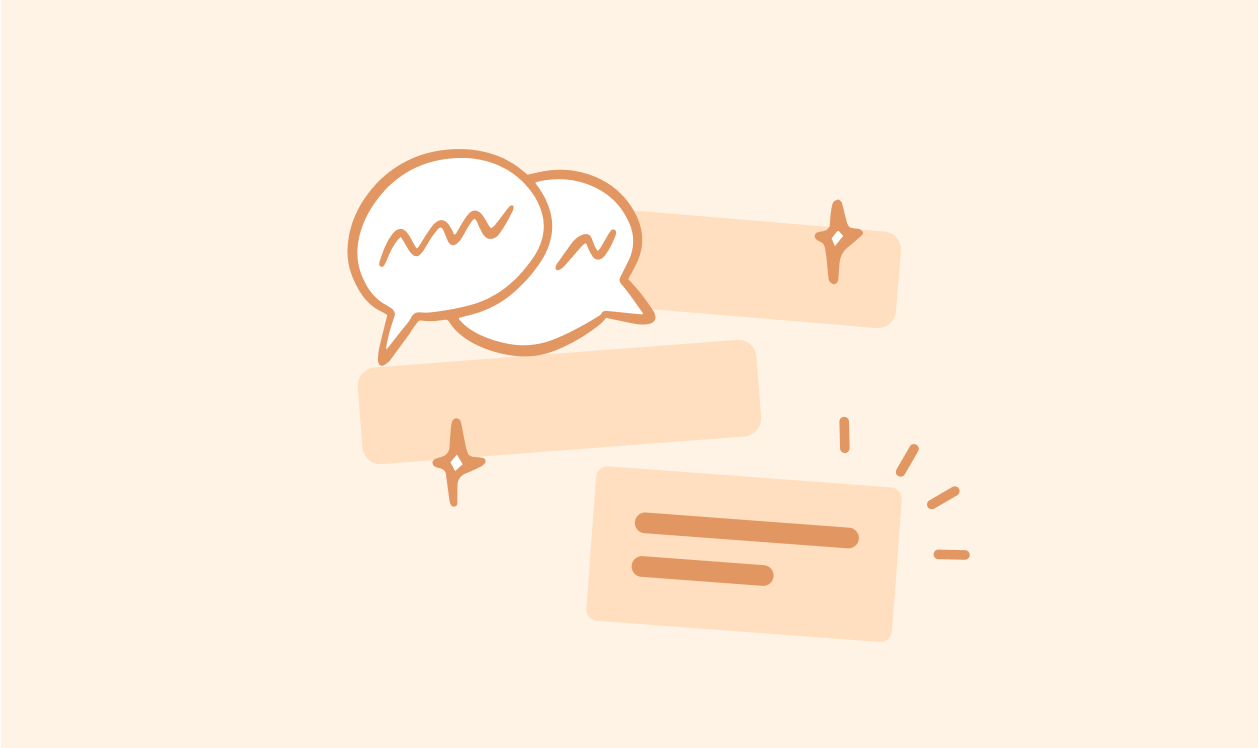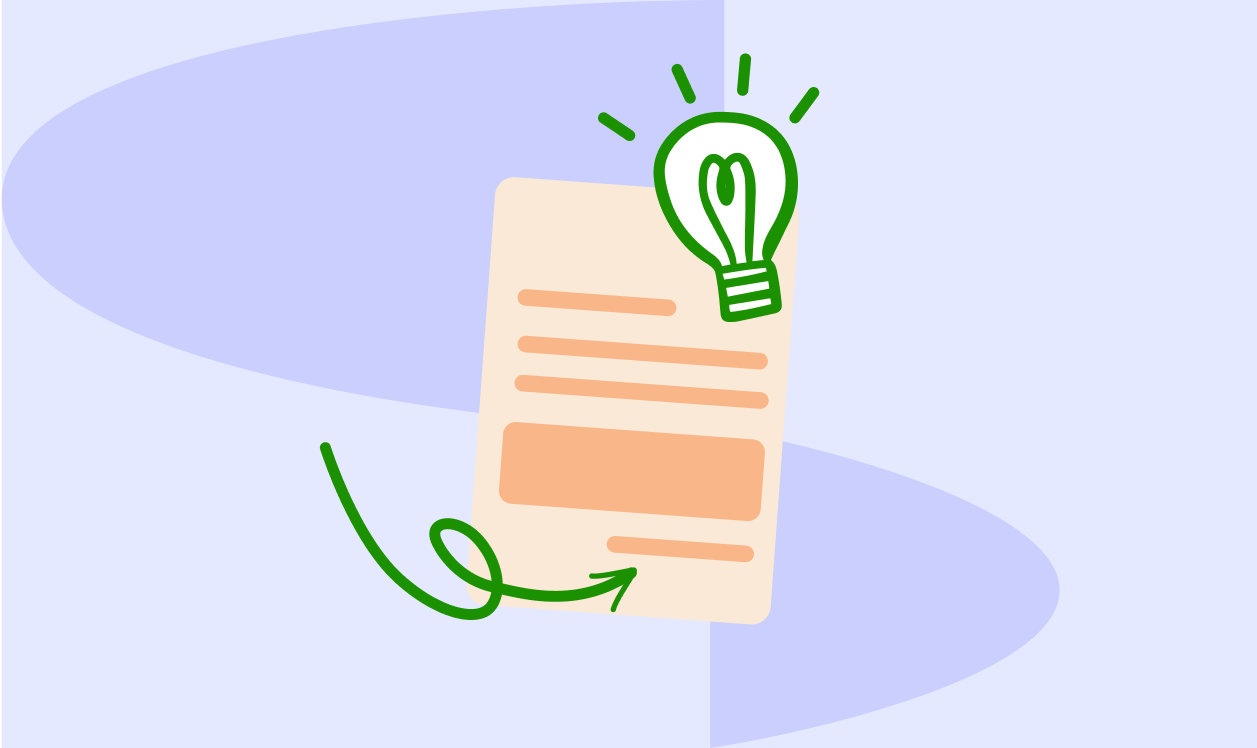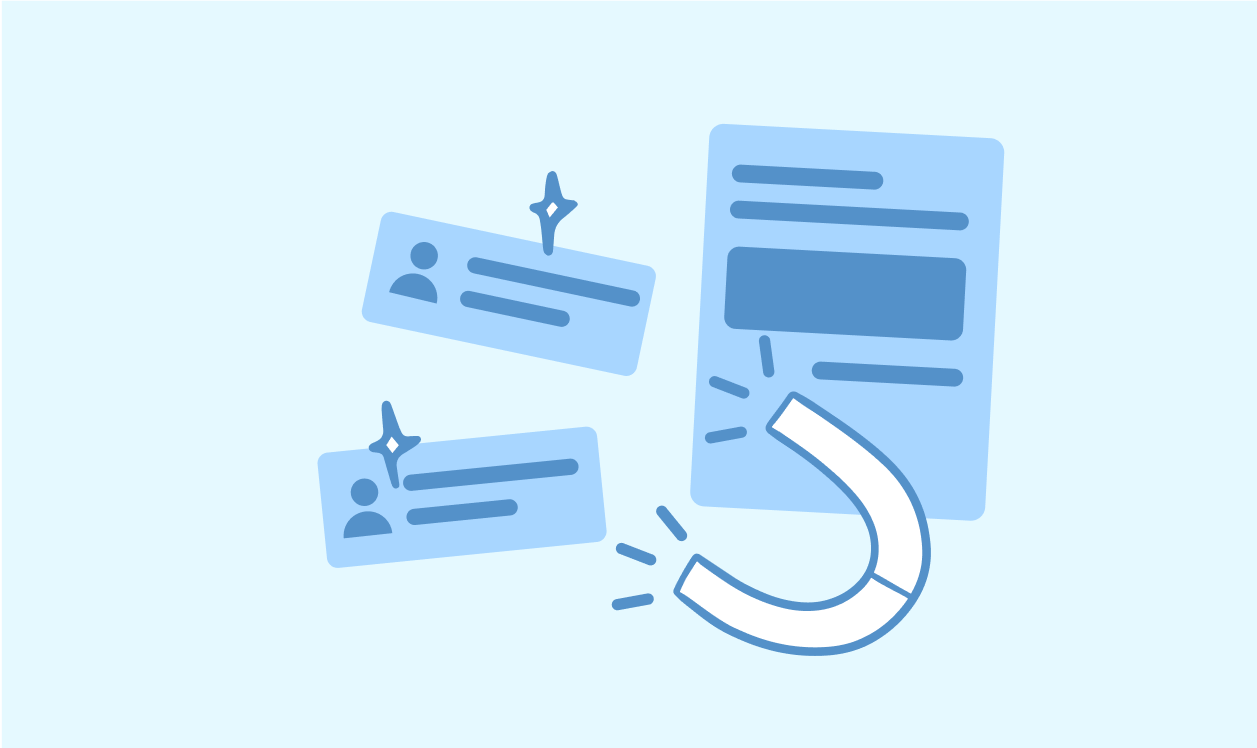In 2025, a forward-thinking SEO strategy can give SaaS companies a much-needed edge over the competition.
Effectively optimise your content and web pages for search, and you can land on the front page of Google search for keywords relevant to your product.
This visibility attracts targeted traffic, making it easier for prospective customers to discover your solutions.
And more targeted website visitors means more qualified leads and potential conversions.
This is how strong SEO can result in sustainable long-term growth for your SaaS brand.
And all without relying on paid advertising.
Of course, to truly tap into the power of B2B SaaS SEO, you need to invest in tools designed to drive organic growth.
So, looking for the best SEO tool for SaaS?
In this guide, we’ll discuss the best tools to enhance your SEO strategy, from technical audits and content optimisation to keyword research and more.
Why SaaS Companies Need SEO Tools
SEO SaaS tools are crucial for companies as they streamline and automate complex SEO processes, saving time and resources while ensuring consistent optimisation efforts.
Automation tools handle repetitive, technical tasks like keyword research, on-page optimisation, and link-building, allowing teams to focus on strategic decision-making.
SEO tools also offer valuable competitive insights.
This software can analyse competitors’ SEO strategies, identify key opportunities, and reveal gaps in the market that can be leveraged for growth.
Tracking and reporting features in SEO tools are vital for monitoring key metrics such as organic traffic, keyword rankings, and conversion rates.
These insights enable SaaS companies to measure the effectiveness of their SEO efforts, make data-driven decisions, and continuously refine their strategies.
By maximising their SEO potential through these tools, SaaS companies can significantly enhance their online visibility, drive more targeted organic traffic, and ultimately increase conversions and revenue.
What to Look for in an SEO Tool for SaaS
There are myriad SEO tools out there on the market — but they won’t all work for your business.
When adding SEO tools to your tech stack, consider the following factors.
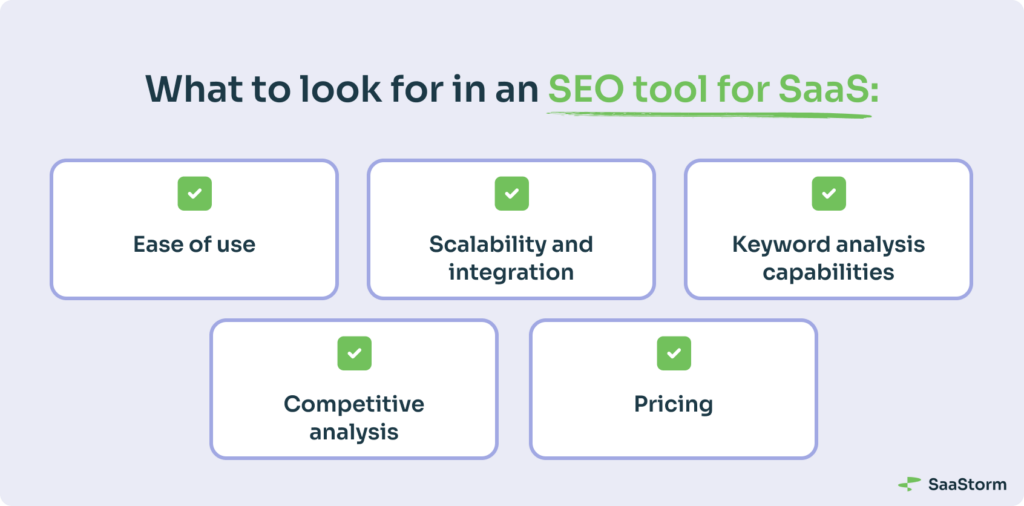
- Ease of use: Your tools for SaaS SEO should make life easier — not more complicated. Ensure your chosen SEO software is user-friendly and can be understood by anyone on your team.
- Scalability and integration: Does your SEO tool have limitations, or will it grow as your company grows? Look for a tool with flexible pricing tiers and integrations that will allow it to slip seamlessly into your existing tech stack.
- Keyword analysis capabilities: Keyword analysis is a major part of any successful SEO strategy, and your software needs to be up to the job. Seek out an SEO tool that can research, analyse, and select keywords relevant to your audience, competitors, and other website metrics.
- Competitive analysis: Your SEO tool must also be able to survey your industry’s SEO efforts online, analyse the results, and report back.
- Pricing: For SaaS start-ups, a tiered pricing set-up is often the best option, as it limits spend now while also giving you room to grow. Enterprise-level organisations, on the other hand, will likely need to pay more for more seats and a higher level of service.
40+ Must-Have SaaS SEO Tools for 2025
Read on for 40 of the best SEO tools in 2025 across categories, from keyword research and website audits to content optimisation.
#1 Ahrefs
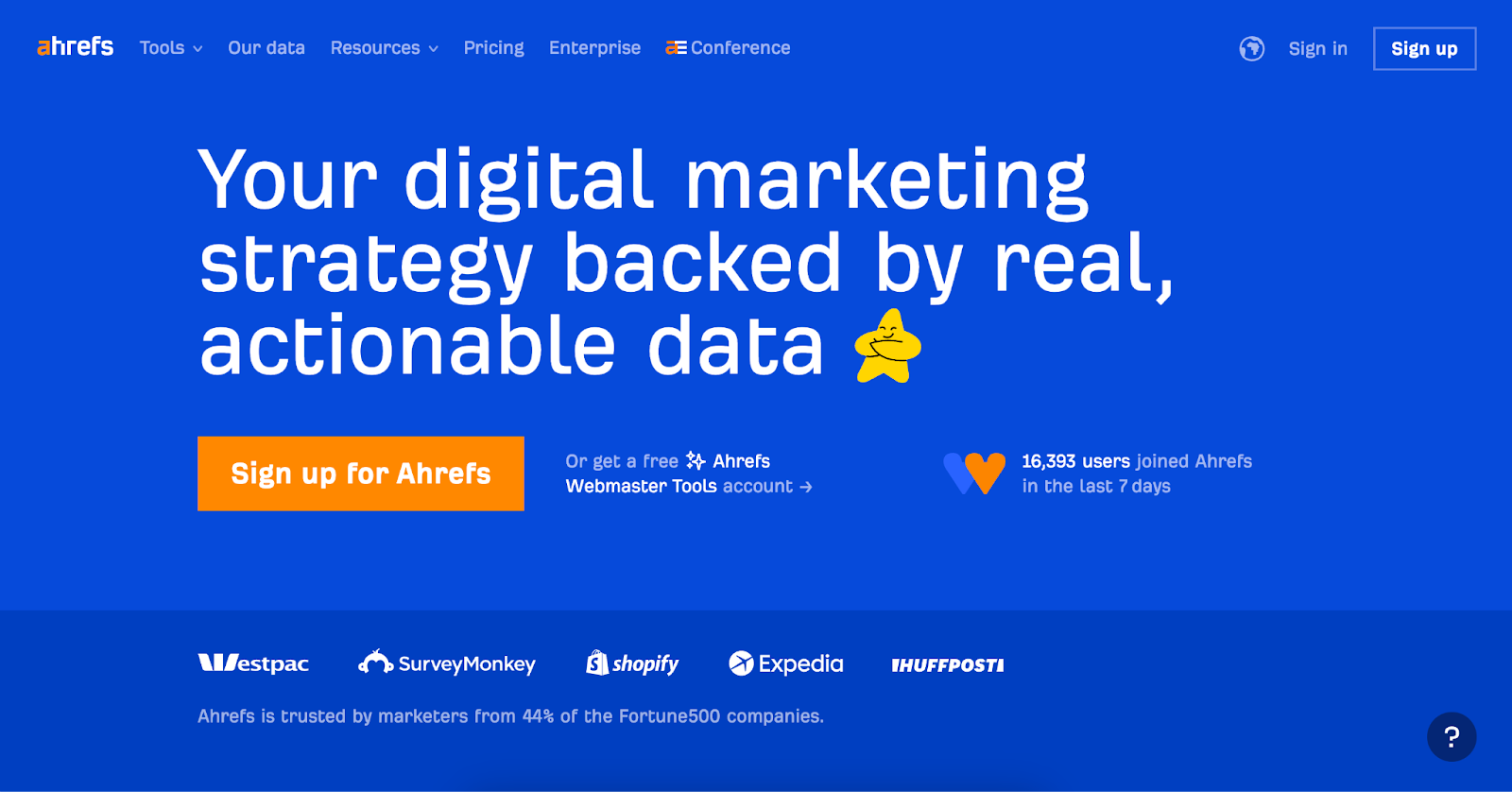
Put simply, Ahrefs is a marketing intelligence tool designed to help you increase your ranking on Google search pages.
This hugely popular SEO software suite incorporates tools for keyword research, competitor analysis, rank tracking, link building, and website audits.
Key Features:
- Site Explorer for exploring competitor websites
- Site Audit for assessing and optimising your website
- Keyword Explorer to find out what your customers are searching for
- Content Explorer for tracking your web mentions and links
- AI Content Grader and Helper to boost your content with AI
- Rank Tracker to monitor your search engine rankings
Pros and Cons
Ahrefs boasts a comprehensive range of SEO tools, including some free features, and unlocks a huge amount of data for users.
However, this tool is one of the more expensive options on the market, and there’s no free trial.
Designed for use by marketers, employees at SaaS firms may find a steep learning curve to get the most from Ahrefs.
Use Case for SaaS
Need a higher level of visibility on search engine results pages?
Use Ahrefs’ Keyword Explorer to determine which keywords your content should target, and then use AI Content Grader and Helper to elevate it.
Finally, keep track of how your content is performing with the platform’s Rank Tracker feature.
Pricing:
- Lite — Starts at $129 per month
- Standard — Starts at $249 per month
- Advanced — Starts at $449 per month
- Enterprise — Starts at $14,990 annually
#2 SEMrush
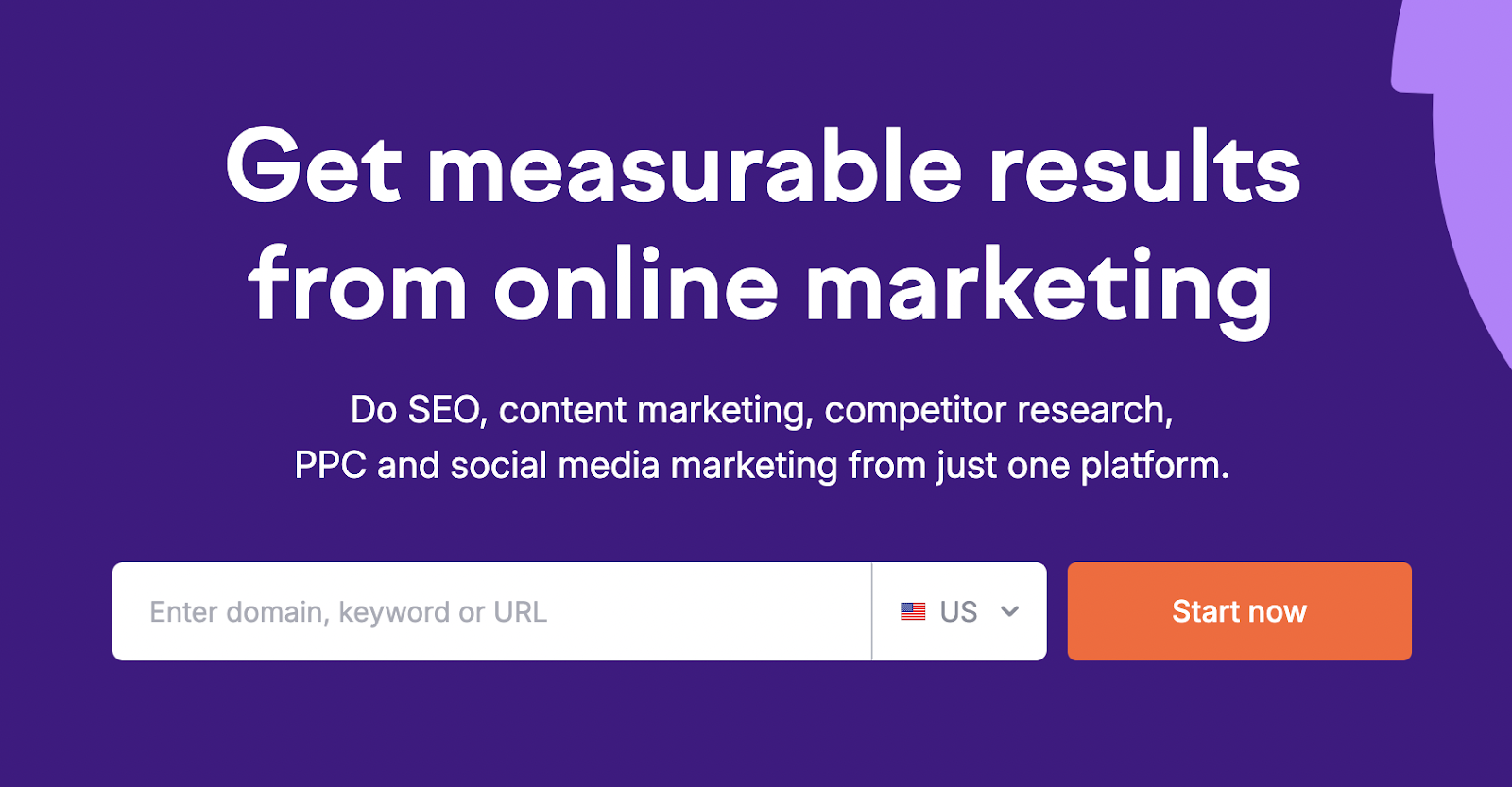
Semrush is a popular platform for keyword research, competitor analysis, and optimising Google Ad campaigns.
In addition to SEO, it boasts features to help SaaS companies with their content marketing, PPC, and social media marketing.
SaaStorm is a Semrush Agency Partner, and we use this software daily for all our clients.
Need help with B2B SaaS SEO? Let’s chat!
Schedule a CallKey Features:
Overall, Semrush boasts more than 55 tools and reports.
Here’s what it offers in terms of SEO:
- Keyword Research tool to find the most effective keywords for bringing traffic to your site
- On-page SEO delivers new ideas about how to improve your site’s performance
- Competitor Analysis helps you unpack competitor strategies with daily and weekly traffic data
- Content Marketing tools guide you in developing a powerful data-driven content strategy
- Local SEO enables you to optimise your site for local searches
- Rank Tracking gives you daily updates on your target keywords in your target location
- Link Building offers unique opportunities to strengthen your backlink profile
- Competitor SEO analysis finds the keyword and content in your competitors’ strategy
- Content Creation and Distribution empowers you to create and share optimised content
- Content Optimisation gives you personalised recommendations to optimise your content
Pros & Cons:
Semrush’s paid plans are some of the most expensive in the industry — so if you don’t need its full suite, it could be worth looking elsewhere.
It does offer a free plan, but its features are minimal.
This software boasts a huge range of tools alongside unique add-ons, but it’s not especially user-friendly.
Use Case for SaaS:
If your website or a specific product page is floundering in search engine rankings, and you’re not sure why, Semrush’s On-Page SEO feature can deliver some quick wins.
This tool will perform a speedy site audit, generate actionable solutions to fix any issues and deliver an exhaustive list of ideas for improving the ranking of specific website pages.
Its Log File Analyser, meanwhile, will tackle any structural or navigational issues with your website.
Pricing:
- Semrush account with limited features — free
- Pro – $139.95 per month
- Guru – $249.95 per month
- Business — $499.95 per month
Please note that Semrush offers a wide variety of add-ons to each account, and free trials of its Pro and Guru plans. It also offers custom plans.
#3 Moz Pro
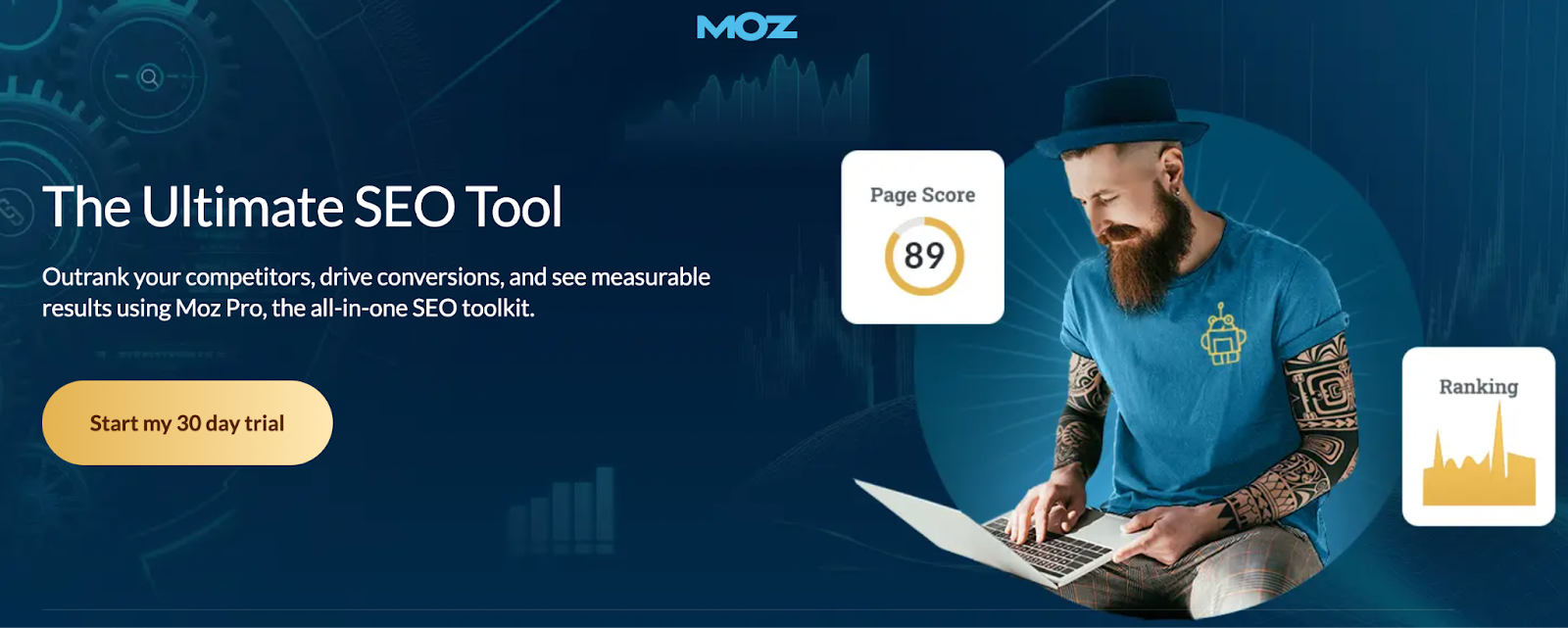
Billed as an “all-in-one suite of SEO essentials,”Moz Pro helps SaaS companies outrank their competitors, drive conversions and achieve measurable results.
Key Features:
- Keyword Research to drive quality traffic
- Ranking Tracking to track your keyword rankings
- Site Crawl to spot and solve technical gaps and errors
- Content Optimisation to improve on-page SEO and boost rankings
- Link Research to establish authority by attracting quality, authoritative links
- Analytics & Reporting to measure the results of your SEO efforts
Pros & Cons:
Moz Pro is a deep SEO tool with outstanding metrics and reporting, which has become the industry standard among many marketers.
However, the depth and range of this software’s features could be overwhelming for some users, and the user experience is not necessarily intuitive.
Use Case for SaaS
Sometimes, websites perform poorly—even when you’re following content best practices. This can be incredibly frustrating and disheartening.
Often, the issue is buried deep within your website’s code, and unless you have a technical SEO specialist in-house, you may never discover it.
However, Moz’s Crawler can search your site for technical errors and provide instant solutions, ensuring you’re no longer blocked from climbing the rankings.
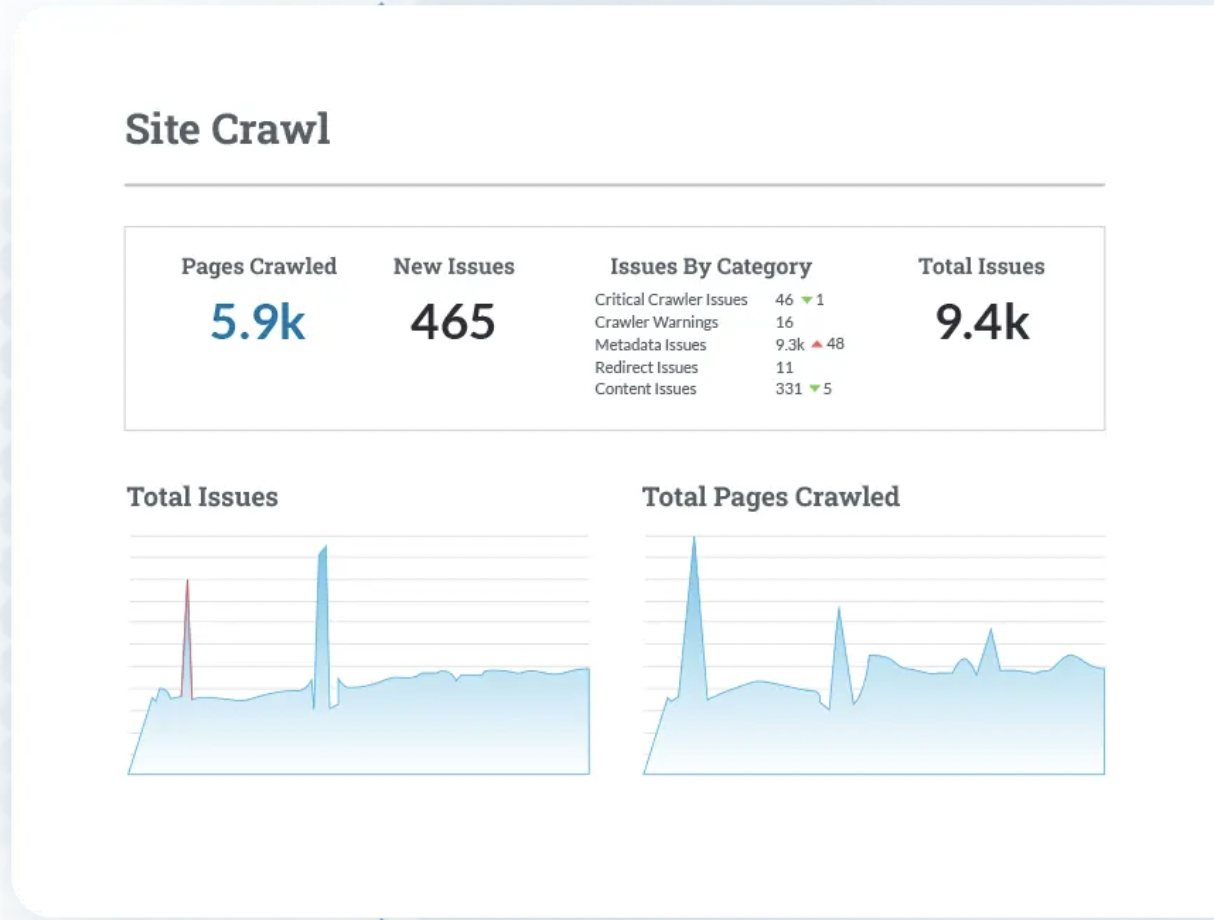
Pricing:
- 30-day free trial
- Standard — $99 per month ($79 per month if billed annually)
- Medium — $179 per month ($143 billed annually)
#4 SE Ranking
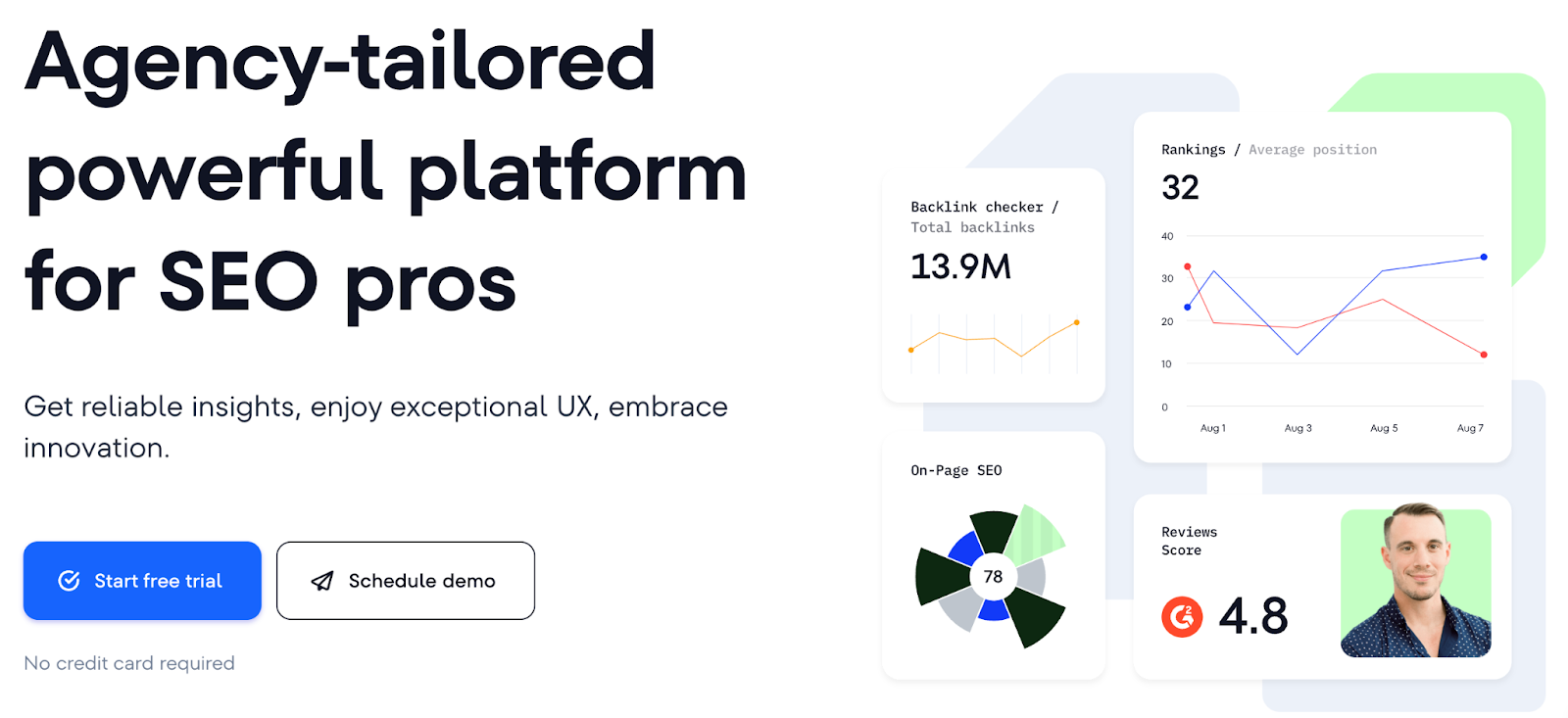
SE Ranking is a one-stop shop for SEO, with all the tools — and AI assistance — you need to build and execute a winning SaaS SEO strategy.
Key Features:
- SEO Research tools, including keyword suggestion, competitor research, a backlink checker and a SERP checker
- SEO Monitoring tools, including a rank tracker, website audit, backlink monitor, and on-page SEO checker
- Content Marketing tools, including AI-powered optimisation, a content editor, and a content generator
- Local Marketing tools, including a local rank tracker
- Agency Success Kit, including scheduled SEO reports, a lead generator, and a white-label offering
Pros & Cons:
SE Ranking is pretty affordable compared to many of its rivals and can boost your search rankings quickly.
What’s more, the interface is super intuitive, and its popular AI capabilities make enhancing content easy.
However, SE Ranking doesn’t let you share a project between several sub-accounts, and its AI writer does have an upper limit of 250,000 words.
Furthermore, SE Ranking is tailored for marketing agencies, meaning SaaS businesses keen to use this tool should consider partnering with an agency that has it within its tech stack.
Use Case for SaaS:
Your SaaS start-up needs valuable content optimised for search — and it needs it fast!
Big problem — you’re a SaaS founder, not a writer, and you don’t have the budget to pay a professional content writer.
SE Ranking’s AI Content Generator helps you craft well-optimised, engaging, and targeted copy.
Pricing:
- Essential — €47.20 per month
- Pro — €87.20 per month
- Business — €188 per month
Free trials are available, and extra users can be added for €14.40 per month. SE Ranking also offers custom packages.
#5 Keywords Everywhere

Keywords Everywhere is a freemium marketing research browser extension.
It empowers you to conduct SEO, content marketing, competitor research, PPC, and social media marketing while browsing the web.
Key Features (Free):
- X (Twitter) Engagement Metrics — Get engagement metrics for influencers on X (Twitter)
- Instagram Engagement Metrics — Get engagement metrics for influencers on Instagram (Twitter)
- Pinterest Insights — Search Insights, Trend Chat, and Related Trends
- ChatGPT/Claude/Gemini prompt templates — More than 200 optimised prompt templates to help you get the most from popular generative AI tools
- Instagram Hashtag Generator — Generate the most popular hashtags for Instagram
- YouTube Summary Generator — Save watch time by generating summaries of YouTube videos
Key Features (Paid):
- Search volume for 20+ websites — Accurate monthly search volume, CPC, competition & 12-month trend data
- Traffic Metrics — View monthly estimates of traffic & the top 10,000 keywords that any URL or Domain.
- Moz Link Metrics — View Moz Domain Authority, DA Trend, Spam Score, Total Referring Domains, Backlinks and more
- SEO Metrics — SEO Difficulty, On-Page Difficulty, Off-Page Difficulty, Brand Queries & more
- YouTube Metrics — Search Insights, SERP Metrics, Video Insights & YouTube Tags
- Trend Charts — Historical volume data in the trend charts for Google & YouTube from 2004
- Import Keywords — Import your keywords to see accurate monthly search volume, CPC, and competition
- Bulk Trends Data — Historical volume data obtained in bulk
- Keyword Widgets — See Related keywords, People Also Search For (PASF) keywords & Long-Tail Keywords
- On-Page Analysis — Analyse any URL to get the list of keywords in the content of the page and the density of those keywords
- Competitor Gap Analysis — Find keywords that your competitors rank for and which you do not
- Multiple Google Properties — Google Search, Google Search Console, Google Analytics, Google Keyword Planner & Google Trends
- Multiple E-commerce Websites — Amazon, eBay & Etsy
- Multiple Search Engines — Google, YouTube, Bing & Duck Duck Go
Pros & Cons:
The free version of Keywords Everywhere may not be highly relevant for SaaS companies looking to boost their SEO, with the emphasis on B2C social media marketing.
However, the paid version is cost-effective and gives you most of the keyword data you’ll need.
It’s super intuitive, customisable and easy to use.
Furthermore, the fact Keywords Everywhere is an Extension means you can use it from any device, anywhere.
Use Case for SaaS:
Need to know which keywords will work best for your SaaS brand?
With Keywords Everywhere, you can deep dive into the data to discover tailor-made keywords just for your business.
Furthermore, keywords like “best project management software” or “remote team collaboration tools” should be analysed to identify high-volume, low-competition terms.
Then, work these keywords into your blogs and landing pages and rise up on SERPs.
Pricing:
- Freemium — $0
- Bronze — $2.25 per month
- Silver — $6 per month
- Gold — $25 per month
- Platinum — $80 per month
#6 Answer The Public
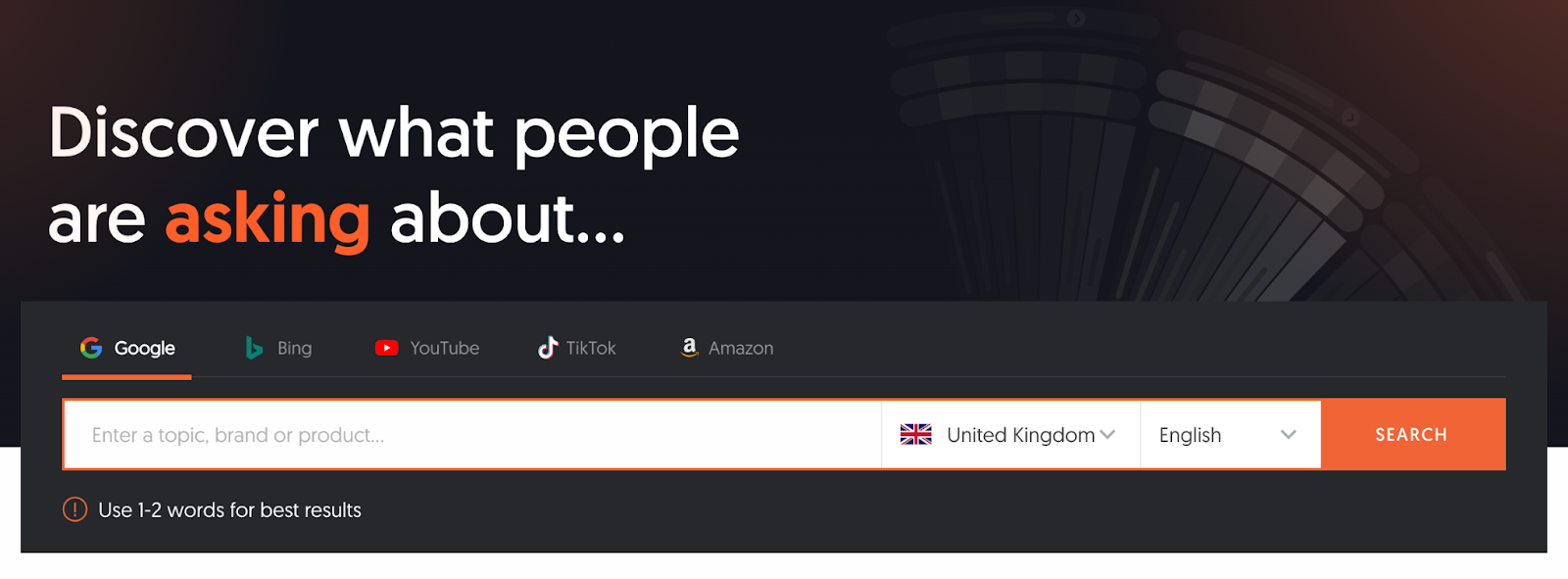
An audience research and search-listening tool, Answer The Public, helps you discover what people are asking Google about different topics.
Simply enter a topic in the text box, along with a location and language, and Answer The Public crawls Google autocomplete to return a cloud of questions around your topic.
It also shows you the relevant search volumes and competition data for your topics.
Key Features:
- Search listening searches — 3 free searches, 100 searches per day with an Individual Plan, and unlimited searches on Pro and Expert Plans
- CPC and Search Volume Data
- Organise results with Tags
- Search listening alerts — On the Pro plan only, set up search listening alerts for a weekly email digest showing what new questions are being asked around any topic
Pros & Cons
Answer The Public is easy to use, and it’s simple to interpret the results with intuitive data visualisations.
Its structured pricing tiers mean it’s affordable for any business.
However, this platform has one very specific purpose, so if you’re looking for capabilities beyond search listening, you’ll need to look elsewhere.
Use Case for SaaS:
In order for your content to be effective and win the SEO game, it must be relevant and of genuine value to your audience.
SaaS businesses planning their content strategy can use Answer The Public to discover what people want to know about their specialist topic.
For example, a SaaS business selling a project management tool for marketers could type in ‘marketing project management tool’ to find out what kind of searches people are performing around this subject.
They can then ensure their upcoming content answers these questions via blog posts or FAQs.
Read more: B2B SaaS Demand Generation: How to Attract, Convert, and Keep Happy Customers
Pricing:
- Free account (3 daily searches and a record of past searches) — $0
- Individual — $6 per month or £59 one-off payment for lifetime access
- Pro — $49 per month or $490 one-off payment for lifetime access
- Expert — $99 per month or £990 one-off payment for lifetime access
Answer The Public also offers a 7-day free trial across all plans and customised plans.
#7 Ubersuggest
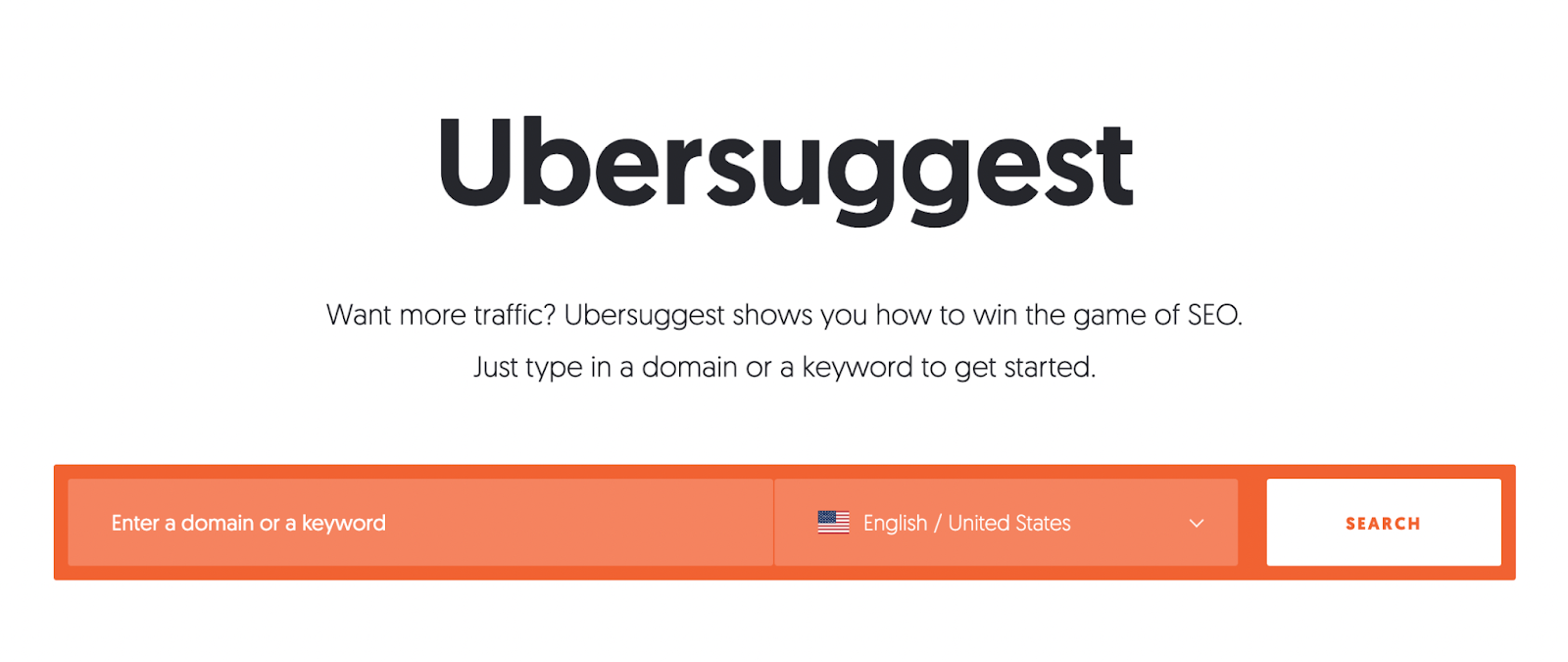
Ubersuggest is a freemium SEO tool that offers keyword research and website analysis.
Put simply, it helps you generate new keyword and content ideas and fix SEO issues on your website.
Simply type a keyword into the text box, and you’ll be given a huge amount of information around that keyword, including:
- Long tail keyword ideas
- Search volume
- Historical keyword data
- Demographic data of searchers
- Content ideas
- Keyword visualisation
- Keywords by traffic
Key Features:
- Keyword Research
- Website Audit to find and fix the SEO issues on your site
- Traffic Estimation
- Backlinks overview and opportunity
- Keyword generator
- AI Writer
Pros & Cons:
Ubersuggest boasts a wide range of keyword-related features — even on its free plan — and empowers users to dig deep into the data behind keywords.
It takes keyword research a step further, too, with data-driven content ideas to inspire you.
However, it doesn’t have the same breadth of SEO features as more expensive solutions such as SEMrush.
But in terms of an affordable keyword tool, you’ll struggle to beat it.
Use Case for SaaS
You know you need to create content about a specific topic, but you’re not sure which direction to take it.
Ubersuggest will give you all the information you need to help you decide which keywords to target and how to do so.
Pricing:
- Free account
- Individual — $12 per month or $120 one-off lifetime payment
- Business — $20 per month or $200 one-off lifetime payment
- Enterprise — $40 per month or $400 one-off lifetime payment
Custom plans are also available.
#8 Clearscope
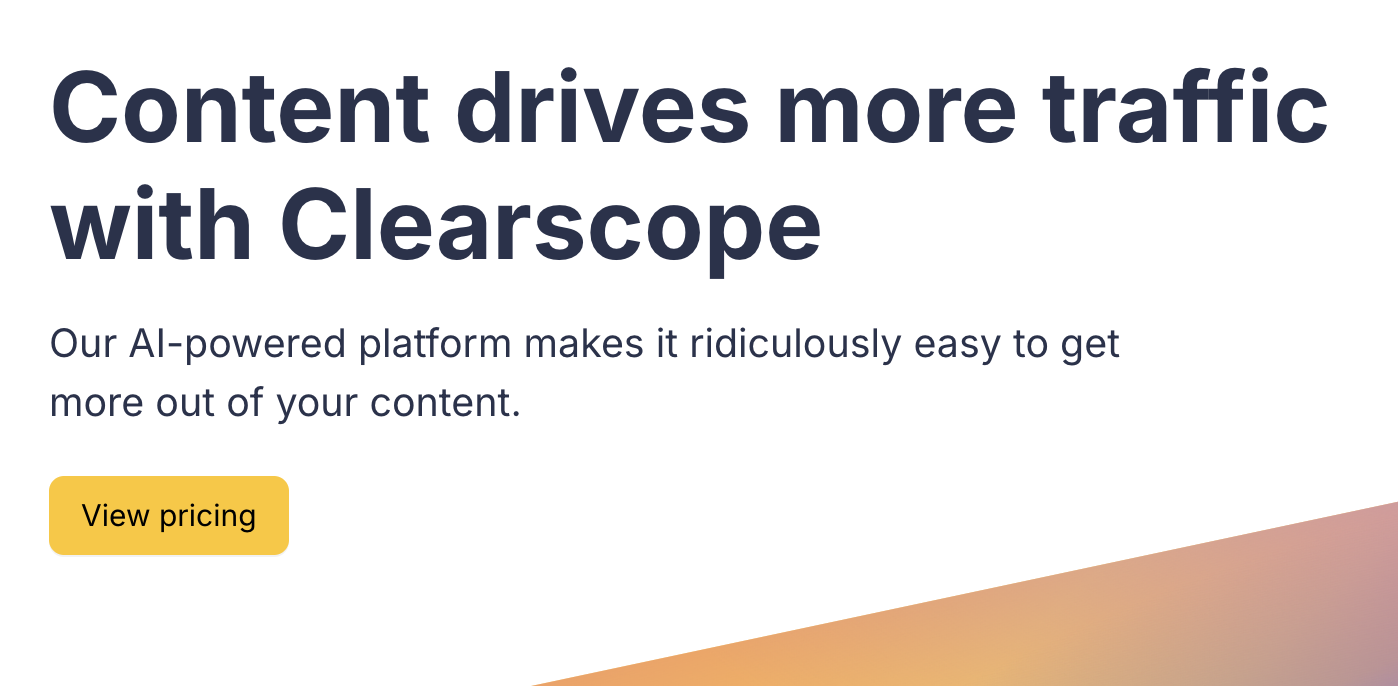
Looking for an seo tool for saas companies that ensures the content you’re producing is highly relevant to what people are searching for?
Clearscope is an AI-powered research and content optimisation tool that grades your content on SEO and offers you a series of keywords to include, empowering you to enhance it for better results.
It also creates optimised briefs and outlines for content writers to work from, helping them nail SEO in the first draft.
Key Features:
- Content optimisation
- Keyword search
- Competitor analysis
Pros & Cons
Clearscope is a well-rounded SEO tool that is easy to use and has helpful integrations with Google Docs, WordPress, and Microsoft Word.
Furthermore, its pricing plans don’t limit the number of users.
However, it is quite expensive and focuses on optimising content specifically, so you’ll find other tools with broader ranges of SEO features.
Use Case for SaaS
Got a great freelance writer on the books, and need to brief them?
Use Clearscope to create optimised briefs that perform well on SERPS, gaining more bang for your buck.
Pricing:
- Essentials — $189 per month
- Business — £399 per month
- Enterprise — Custom pricing
#9 SurferSEO
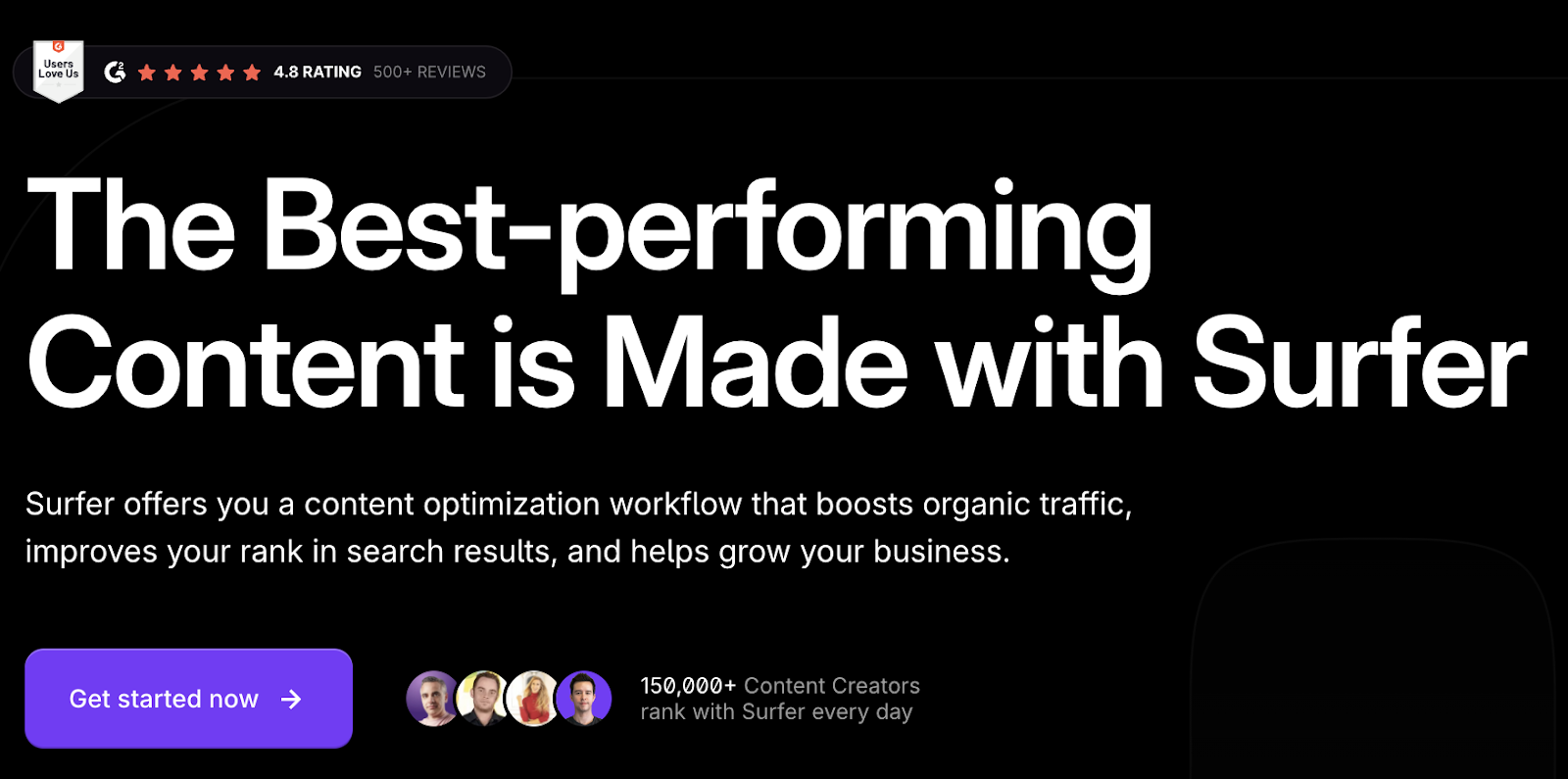
SurferSEO helps you research, write, and optimise your content with a live dashboard that scores your content out of 100.
To generate this score, it looks at a number of categories such as keywords, number of images, and number of headings.
It then suggests actions you can take to better optimise your content, including a list of recommended keywords.
Users can continually adjust their content until their score rises above that of competing articles.
At SaaStorm, we use SurferSEO daily for all our clients to ensure that their content is perfectly optimised and has an 75+ score.
Here’s an example from our client, OneUp:
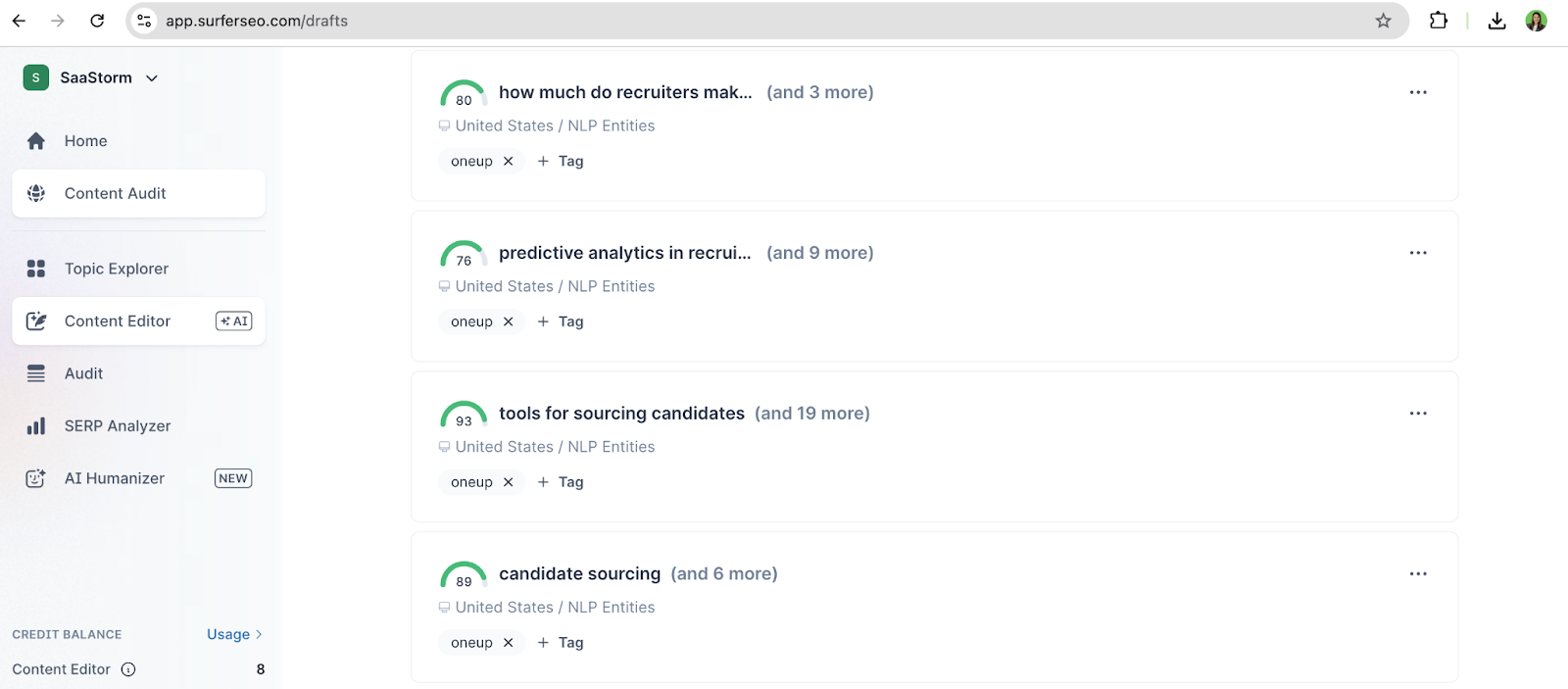
Key Features:
- Topic Explorer — Find new content ideas
- Content Editor — Write smarter with guidelines and suggestions
- Surfer AI — Generate optimised articles that rank with just a click
- Content Audit — Audit, monitor, and optimise your sites automatically
Pros & Cons:
SurferSEO is one of the best tools for SEO for SaaS.
With SurferSEO, you can rank faster, and its content editor is intuitive and easy to use, so you can get started right away.
You can also choose which top-ranking articles you want your content to rank against—a unique feature that is incredibly helpful when competing with rivals for market share.
Furthermore, the whole suite of tools is seamlessly integrated.
However, SurferSEO is an expensive tool compared to competitors, and it only shows the 100 top-performing pages on your site.
Use Case for SaaS:
If you’re constantly confronted with competitor articles whenever you Google one of your keywords, SurferSEO can help you get an edge.
Choose which articles you want to try to knock off the top spot, and SurferSEO will show you how to adjust your content to achieve a higher ranking.
Pricing:
- Essential — $89 per month
- Scale — $129 per month
- Scale AI — $219 per month (includes AI-generated articles)
- Enterprise — Custom
#10 Screaming Frog
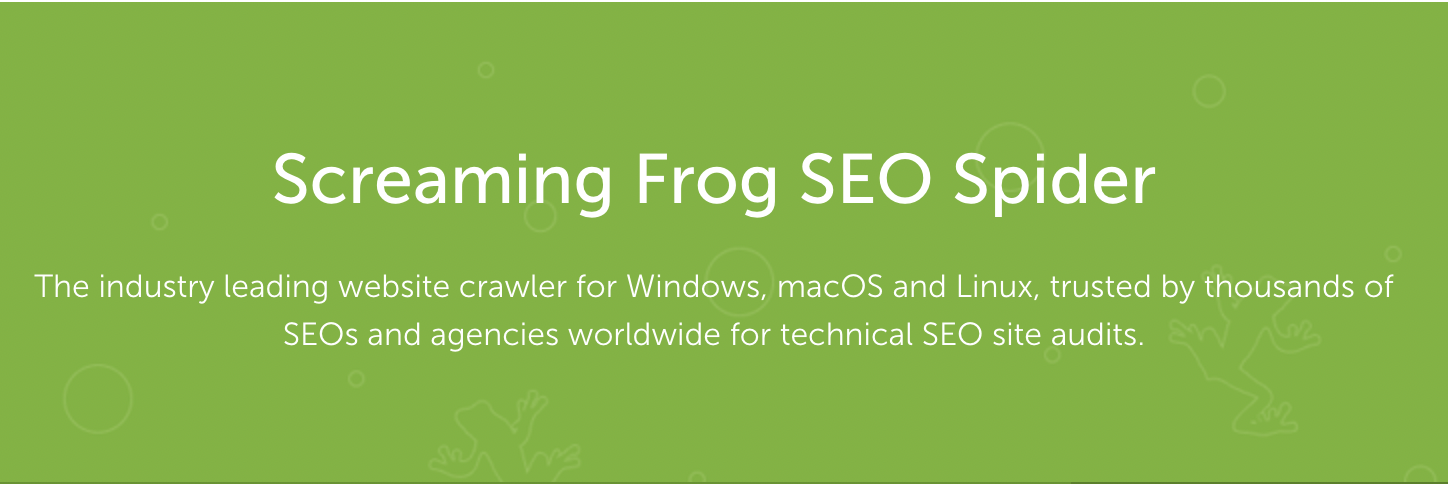
The free version of Screaming Frog audits websites to detect common SEO issues.
Available on Windows, Mac, and Linux, this tool will crawl 500 URLs for free.
A licensed version crawls unlimited URLs to detect more advanced SEO issues and offers advanced features like Google Analytics, OpenAI, and Gemini integrations.
Key Features:
- Find broken links
- Audit redirects
- Analyse page titles and metadata
- Discover duplicate content
- Extract data with XPath
- Review robots and directives
- Generate XML sitemaps
- Integrate with GA, GSC, and PSI
- Crawl Javascript websites
- Visualise site architecture
- Schedule audits
- Compare crawls and staging
Pros & Cons
This outstanding website crawler is free for those who only need to crawl up to 500 URLs.
It empowers you to quickly detect and overcome a whole host of common SEO issues and has some super handy integrations.
Screaming Frog also allows you to track the changes that have occurred on your website between crawls, giving you a solid picture of its overall health.
However, the free version is limited and doesn’t boast the most aesthetically pleasing interface.
There’s also a little bit of a learning curve involved in using this tool.
Use Case for SaaS:
Every website needs to undergo regular health checks.
These SEO audits ensure that there are no issues holding your website back from performing well in SERPs, gaining your SaaS brand that much-needed visibility.
Screaming Frog is an extremely cost-effective way to audit your website and detect common SEO issues that may otherwise go undetected.
Pricing:
- Free version — Up to 500 URLs crawled
- Paid version — $199 per year for unlimited crawls and advanced features
#11 Sitebulb
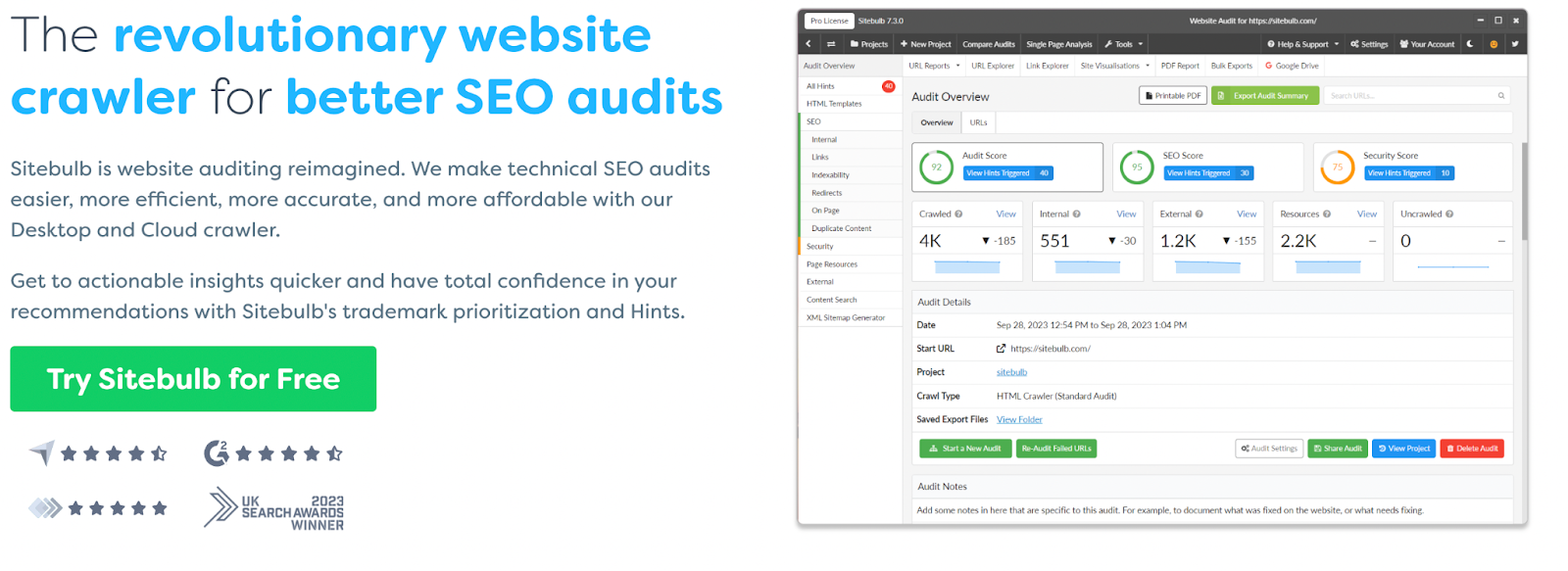
Sitebulb is a website crawler that aims to make technical SEO audits more efficient, accurate, affordable, and easy.
It offers a desktop version and a cloud option, which empowers users to crawl at scale without the limitations of a computer.
Desktop Key Features:
- Crawl up to 500,000 URLs per audit
- Customised PDF reports
- Intuitive data visualisations
- No extra cost for JavaScript crawling
Extra Key Features for Cloud:
- Up to 10m URLs per audit
- Real-time team collaboration across the same crawl data
- No project limits
- Native desktop integration
Pros & Cons
Sitebulb is a highly detailed SEO auditing tool that allows you to examine your website’s performance and make necessary improvements.
It’s easy to export reports, and the user experience is seamless.
However, while Sitebulb does offer a free trial, it’s more expensive than other site crawlers on the market.
Use Case for SaaS:
Your website isn’t performing as you need it to, and you’ve considered all the common, run-of-the-mill SEO issues—it’s not any of those.
Use Sitebulb to dig deeper into your website, and its powerful analysis tools should be able to detect the problem.
Pricing
- Lite — $11.25 per month
- Pro — $31.50 per month
- Sitebulb Cloud — $245 per month
#12 Botify
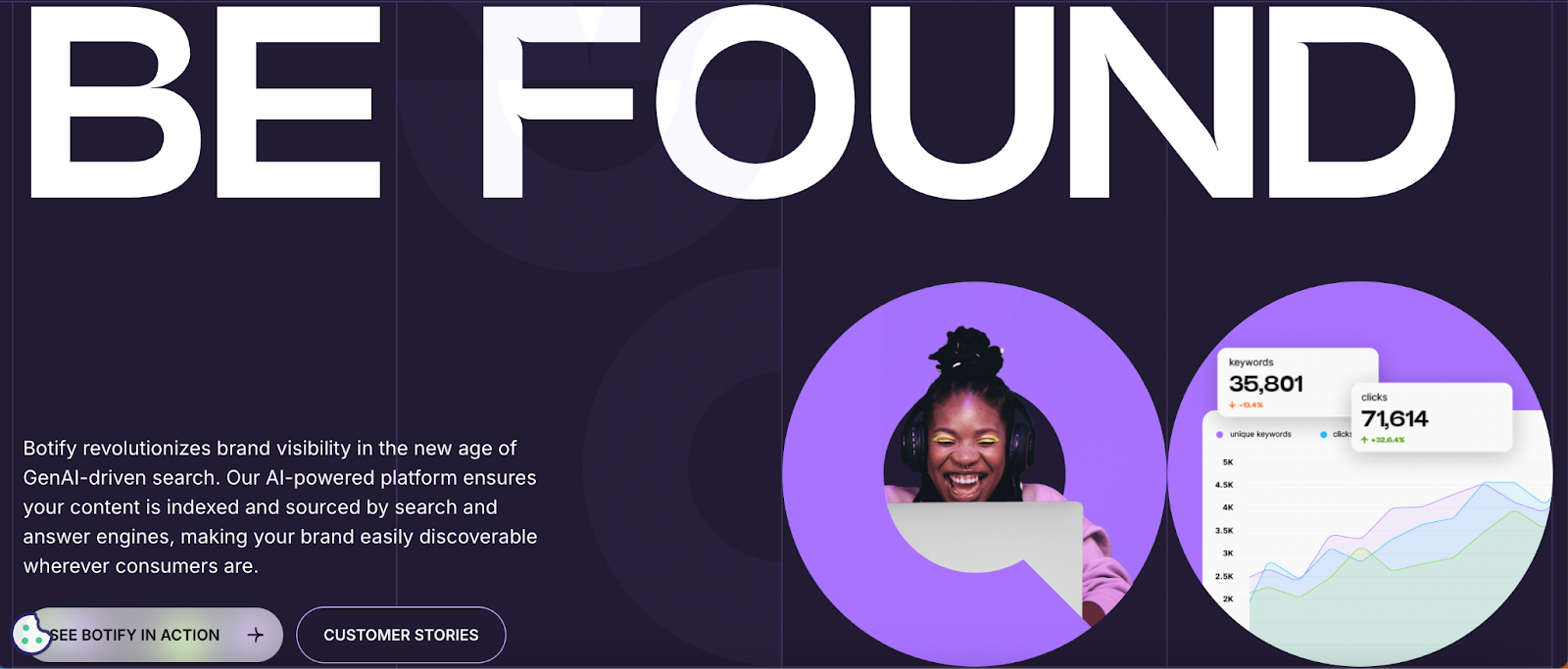
Botify is an AI-powered enterprise software that improves organic search results via a performance marketing approach.
In the era of AI-enabled search, it ensures content is indexed and sourced by search and answer engines, boosting brand visibility.
Key Features:
- Analytics — Full visibility into site data via unified data
- Intelligence — Make smart decisions faster with AI-powered intelligence
- Activation — Scalable automation for rapid business impact
Pros & Cons:
Botify is targeted at enterprises, which means it may be too expensive for smaller businesses.
Grasping the full extent of its features is a steep learning curve, and it takes time to learn how to tailor it to specific purposes.
However, it is excellent at improving search visibility with in-depth technical SEO capabilities.
Use Case for SaaS:
Google regularly changes the criteria that comprise its algorithm, meaning that a website that ranks well one day may drop down the SERPs the next.
SaaS businesses that use Botify will receive real-time notifications about critical SEO concerns that may jeopardise their website’s performance, alongside suggestions on how to fix the issues.
This enables SaaS brands to stay on top of their technical SEO without spending resources on constant manual checks.
Pricing:
Botify pricing is bespoke.
#13 Majestic
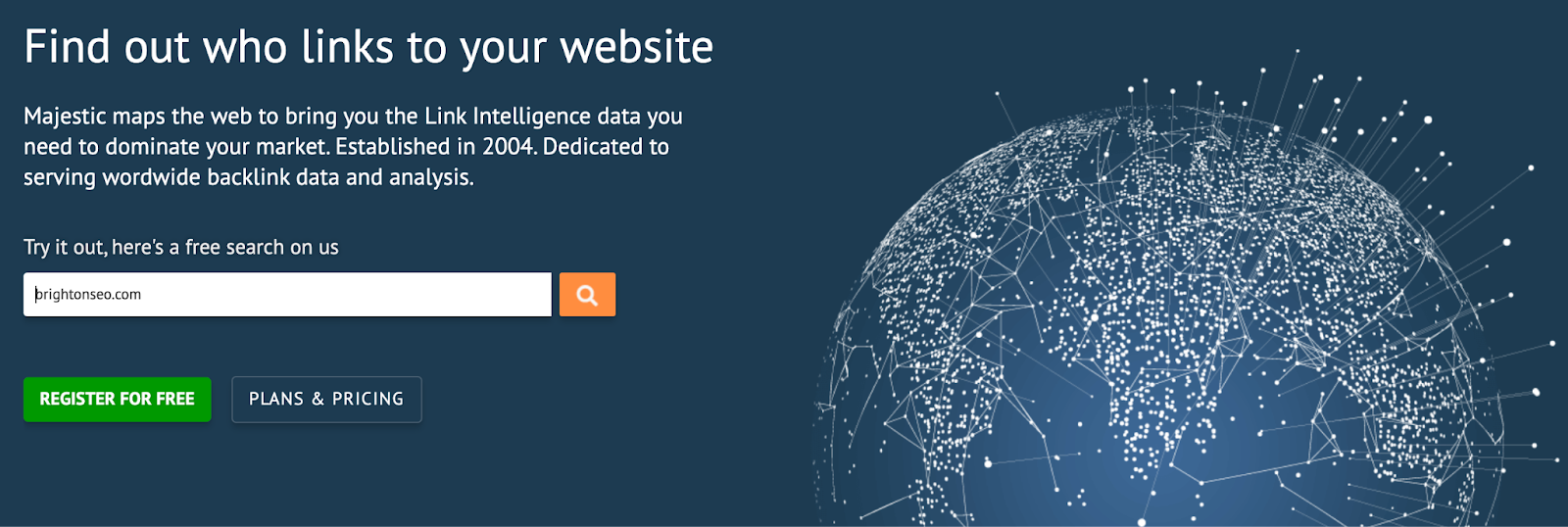
Majestic reveals which websites contain links back to your SaaS brand’s website.
It’s a key SEO tool for SaaS brands working on their website’s backlink profile.
Indeed, backlinks are a key part of any SEO strategy; search engines analyse the quality of your backlinks to determine your ranking.
In short, Majestic helps you see which backlinks are lifting you up the rankings and pulling you down.
This also helps SaaS brands gain insight, inform reputation management, and discover new opportunities for shared and earned engagement.
Key Features:
- Site Explorer
- Link Graph
- Anchor Text
- Related Sites
- Backlink Checker
- Neighbourhood Checker
- Author Explorer
- Custom Reports
- Bulk Backlinks
Pros & Cons:
With a focus on link analysis, Majestic isn’t an all-in-one tool for SEO.
However, if you’re keen to take a deep dive into your backlinks, it’s hard to beat.
While Majestic’s paid plans are relatively pricey, a number of its tools are free to use, including a free version of its backlink checker.
Use Case for SaaS:
If you want to boost your site health, use Majestic to weed out any toxic backlinks from low-authority websites.
Pricing:
- Lite — $49.99 per month
- Pro — $99.99 per month
- API — $399.99 per month
#14 AlsoAsked
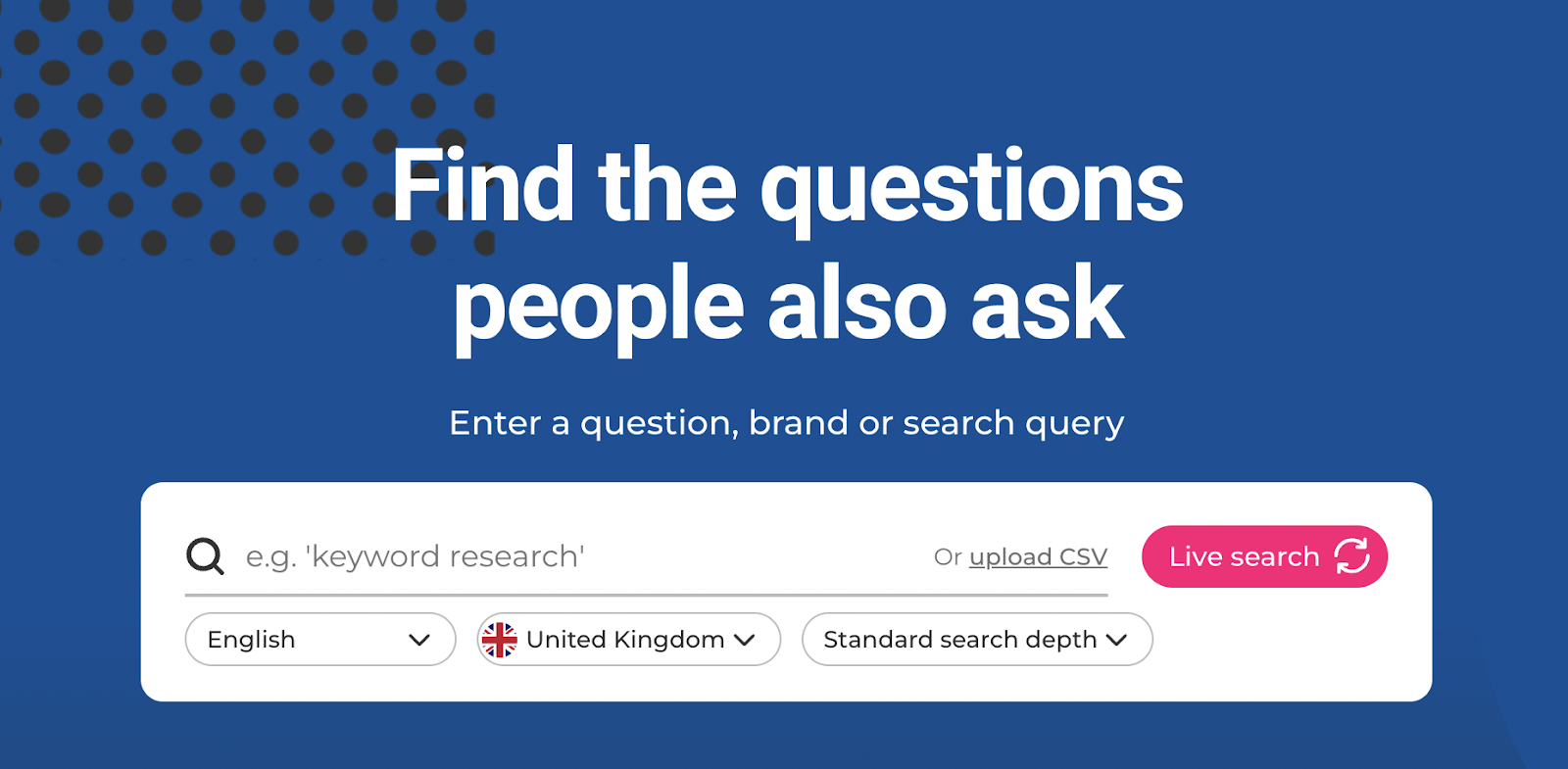
AlsoAsked shares with you the “People Also Ask” data that appears in Google search results.
You can explore this data on the AlsoAsked site, export it for presentations, or convert it into CSV format in order to process it with other tools.
This helps SaaS brands to find out what people are searching for, related to their product, generating SEO-friendly content ideas.
Key Features:
- Topics and topic clusters
- Deep Search
- Bulk Search
- API
- Search History
- PNG Export
- CSV Export
Pros & Cons:
AlsoAsked is super easy to use, and extremely handy for generating content ideas.
However, it’s important to note that it doesn’t give you the actual keywords to include in your content — just the topics people are searching for.
Use Case for SaaS:
Working on your content strategy and need to generate some ideas around, for example, a file sharing solution?
Simply enter ‘file sharing solution’ into AlsoAsked, and you’ll discover what people are asking Google around this keyword.
You can then answer their questions using content, ensuring your output is relevant and valuable to people searching this term.
Pricing:
- Three searches per day — free
- Basic — $12 per month
- Lite — $23 per month
- Pro — $47 per month
#15 Little Warden
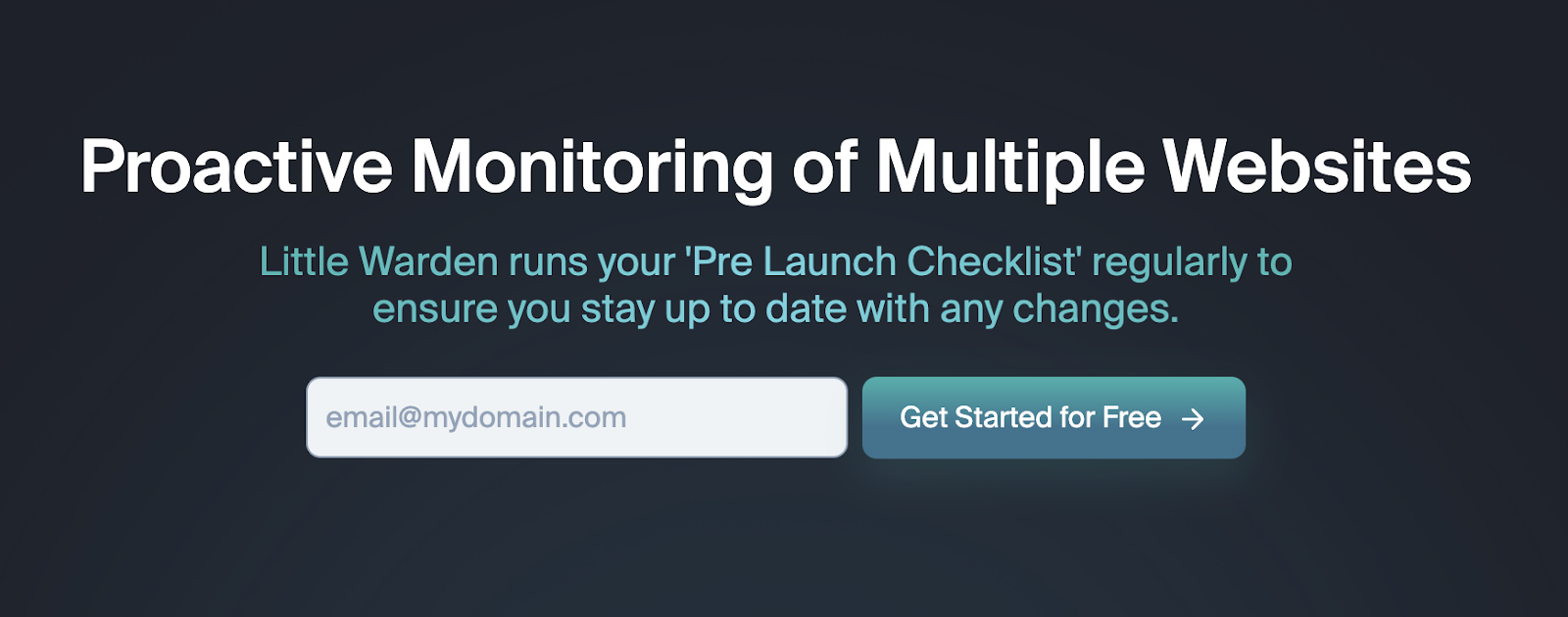
Little Warden checks for common mistakes on websites, such as redirects breaking, robots.txt changes and content structures breaking down.
It checks each URL on your website up to once an hour for over 30 checks and then reports back on any changes or issues it finds.
This eliminates much of the manual labour involved in running a website and ensures that you can address any issues swiftly.
Key Features:
- Expiration Checks for your domain name and SSL certificate
- Response Checks and redirects
- Sitemap Checks
- Technical Checks such as malware detection and nameserver change detection
- Search Engine Checks like indexability
- Advanced Checks such as HREFLang change and core web vitals Monitoring
Pros & Cons:
LittleWarden is a cost-effective but powerful tool that can be a huge time saver, especially if you have multiple websites to monitor.
This isn’t a full SEO suite, so you’ll need to add other optimisation tools to your tech stack, too, but it’s an effective method of monitoring your site’s back end to ensure nothing is going wrong.
Use Case for SaaS:
Use LittleWarden to continuously check the backend of your website for technical issues that could hamper performance.
This way, you can discover problems in the backend of your website before your search rankings take a hit without constant manual monitoring.
Pricing:
- Freelancer — $34.99 per month
- Small Team — $54.99 per month
- Agency — $89.99 per month
- Large agency — $199.99 per month
#16 SpyFu
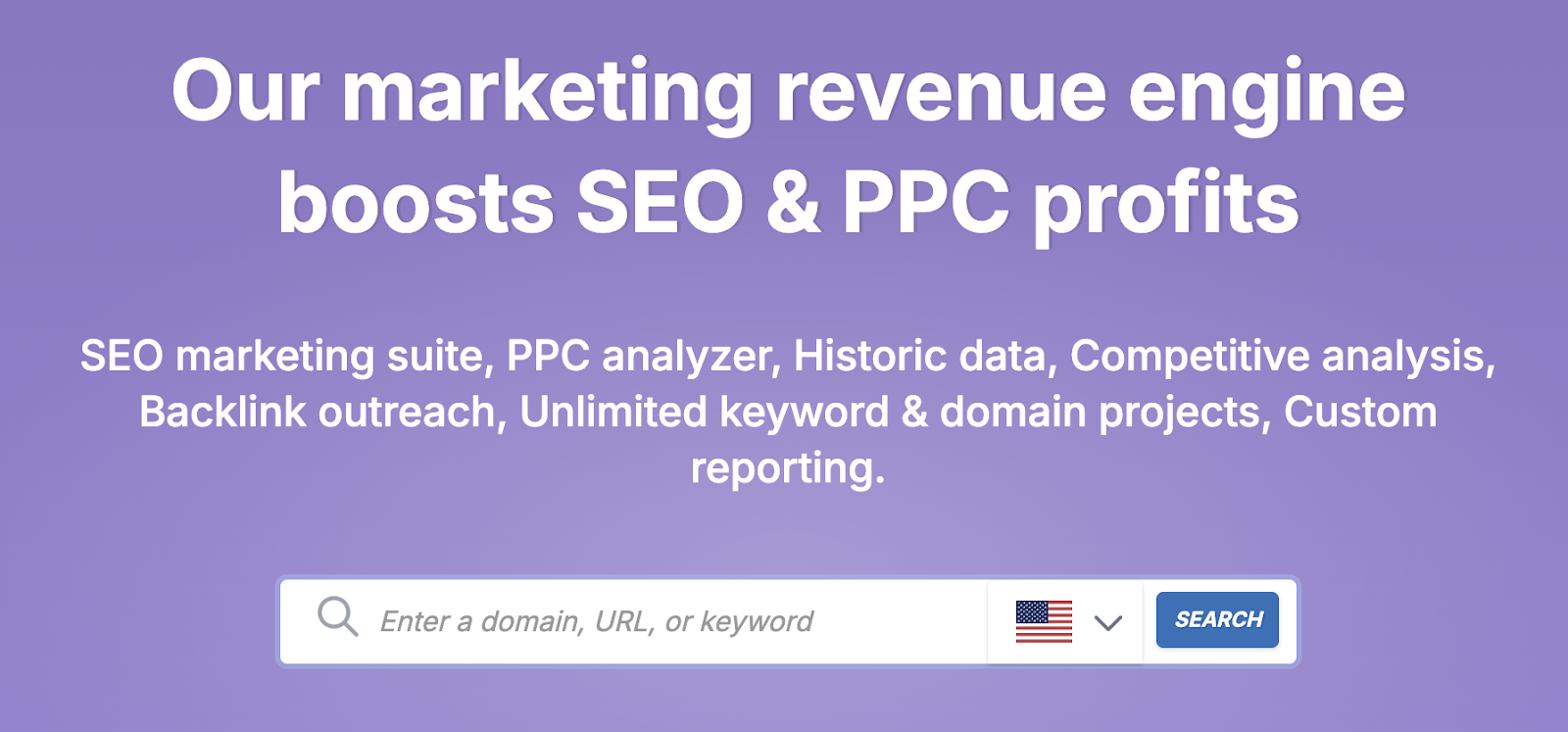
Key Features:
- Instant access to backlink strategies for any domain
- Competitor analysis
- Backlinks builder
- Keyword research
- Google keyword tool alternative
- Keyword groups and bulk upload
- Google Ads keyword advice
- Domain leads and top lists
- Research competitors’ SEO keywords
- Multi-competitor keyword tool
- Custom-branded SEO client reports
- Complete keyword ranking history of any page or website
- Track your SEO keyword rankings
- Check competitor backlinks by keyword
- SERP analysis
- Compare domains
- PPC competitor research
- Influencer marketing
Pricing:
- Basic — $39 per month
- Professional — $79 per month
#17 RankMath

Key Features:
- Content AI – Your Personal AI Assistant
- Built-In Advanced SEO Analytics Module
- Google Index Status
- Rank Tracker
- Schema Generator
- Custom Schema Builder
- Schemas for articles, products, recipes, events, videos, local businesses, FAQs
- Keyword Comparison & Google Trends Tool
- XML Sitemap
- Automated Image SEO
- Local SEO Optimisation
- Focus Keyword and Content Analysis
- SEO Analysis Tool Based on 40 Factors
- Advanced Bulk Edit Options
- Top 5 Winning/Losing Posts and Keywords
- Single Post SEO Reports
- Social Media Account Integration
- Advanced Redirection Manager
- 404 Monitor – Simple & Advanced
- robots.txt Editor
- Highly Customisable Breadcrumbs
Pricing:
- Pro — $6.99 per month
- Business — $20.99 per month
- Agency — $49.99 per month
#18 SEOmator

Key Features:
- SEO Audit includes a landing page SEO audit overview and checks for technical issues and page speed on your website
- Rank Tracker tracks all SERP features and YouTube video rankings, provides competitor rankings, and tracks SERP cached results history.
- Backlink Explorer, which helps you discover your backlink profile and that of your competitors.
- Keyword Research, which provides keyword suggestions from multiple sources, including local, under-the-radar, and perspective keywords — and allows you to ‘spy’ on competitors’ keywords.
Pricing:
- Lite — $49 per month
- Standard — $99 per month
- Advanced — $279 per month
#19 Keyworddit
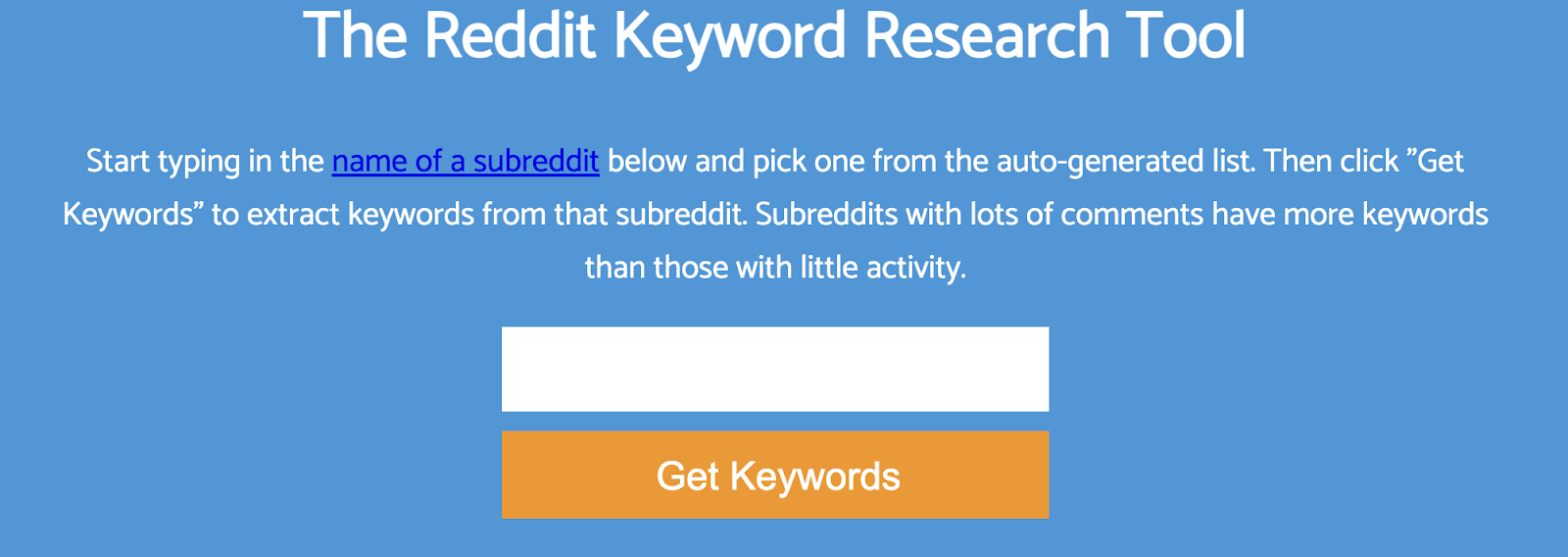
Key Features:
- Reddit keyword generation
- Monthly search volume
Pricing:
Keyworddit is free to use
#20 Google Trends
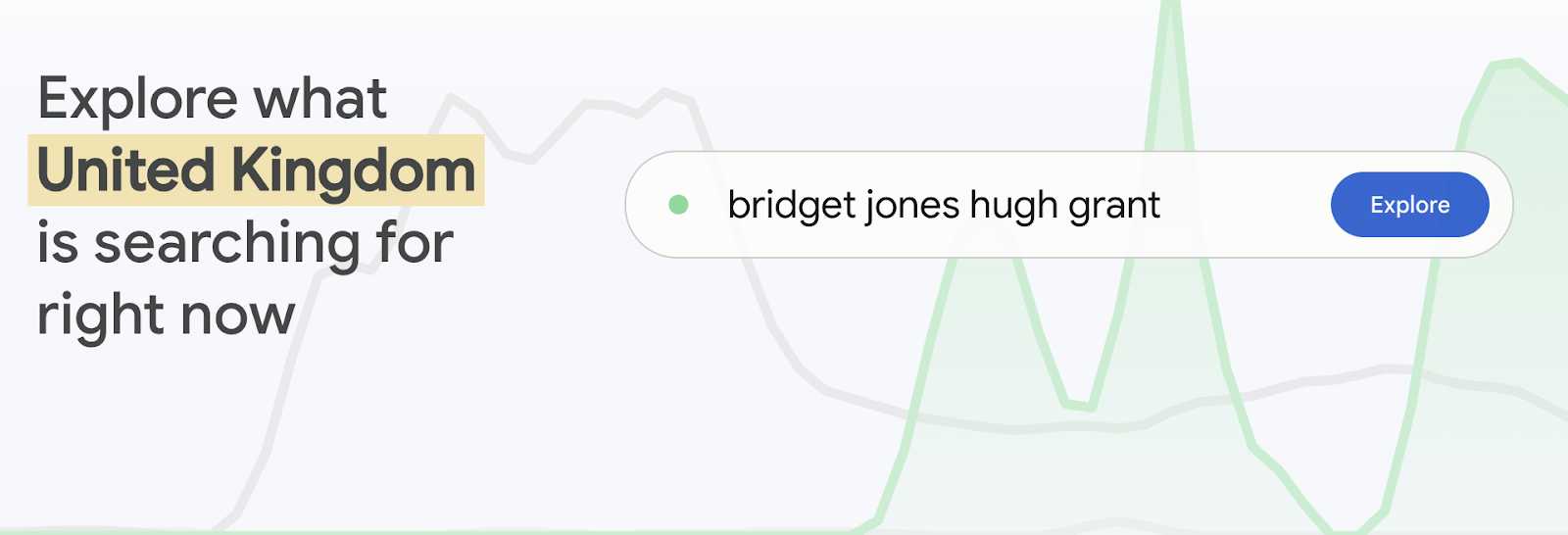
Key Features:
- Discover which search terms are trending across Google Search, Google News and YouTube
- Compare the popularity of different search terms
- Filter by region, time frame, category, and search type
- Easy-to-understand visualisations
Pricing:
Google Trends is free to use.
#21 Google PageSpeed Insights
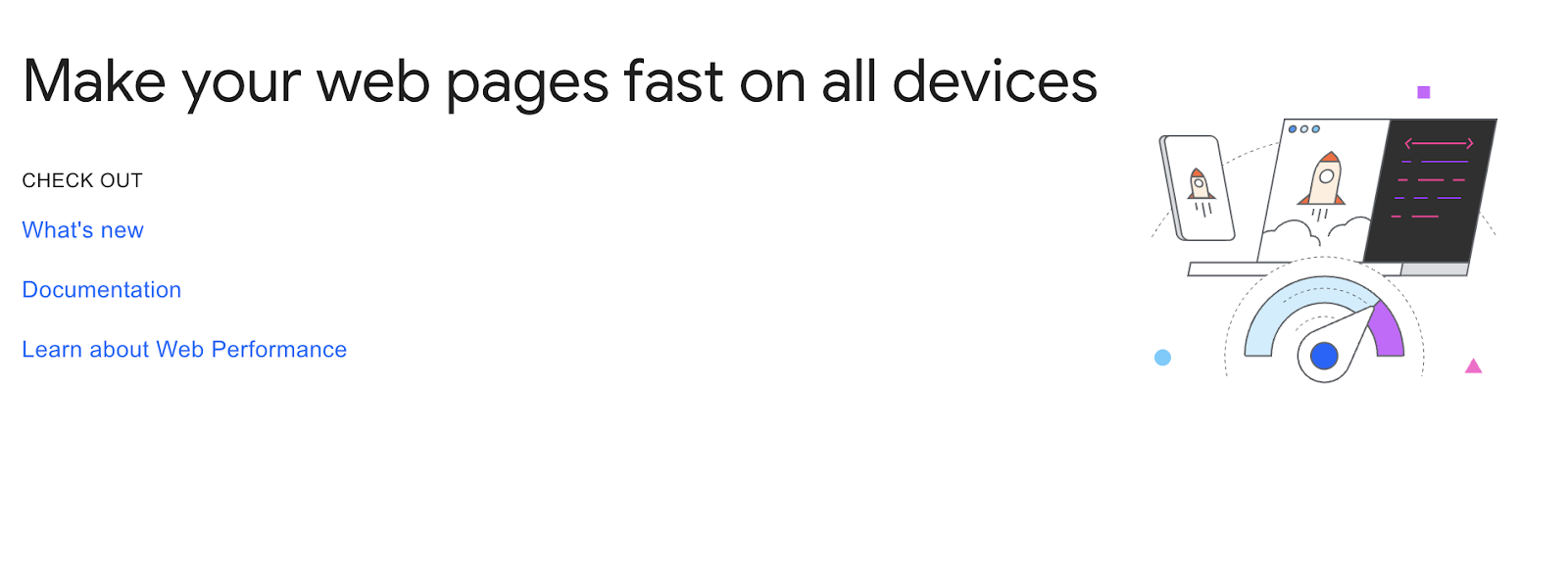
Key Features:
- Insights into user experience of a page on mobile and desktop devices
- Suggestions on how to improve pages
- Offers both lab (helps with debugging issues) and field (captures real-world user experience) data about pages
Pricing:
Google PageSpeed Insights is free to use
#22 Yoast SEO
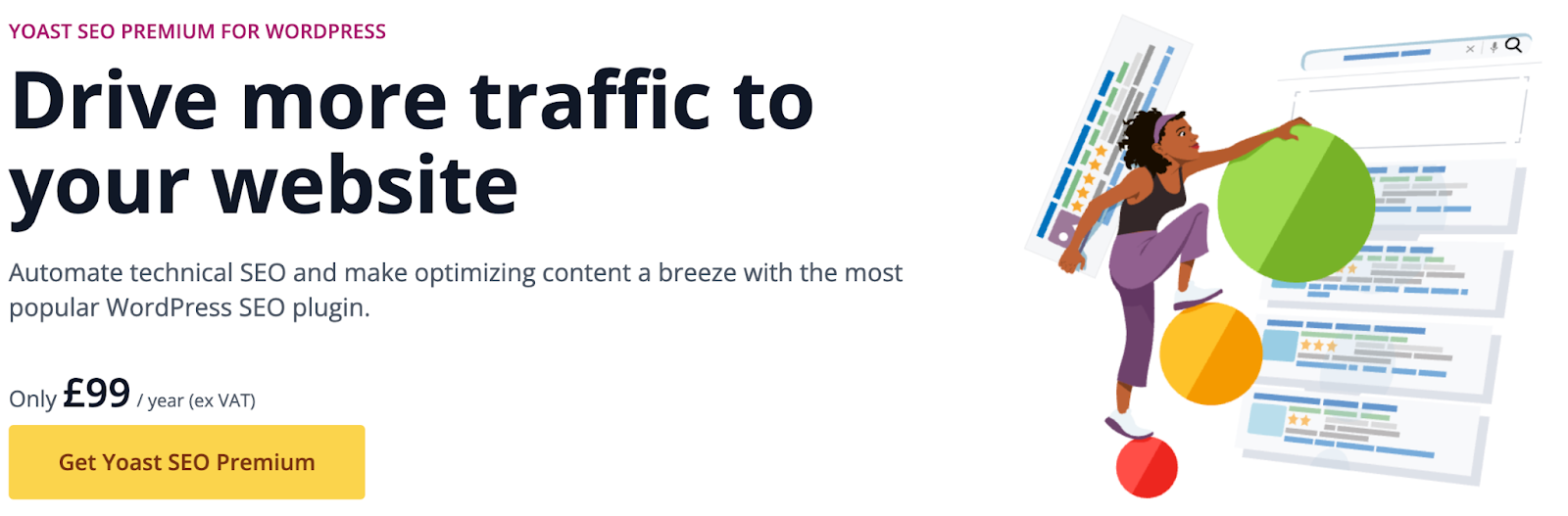
Key Features:
- Technical SEO automation
- Generative AI
- Schema integrations
- Inclusive language analysis
- Front-end SEO inspector
- SEO workouts and analysis
- Keyword data via Semrush
- Stale cornerstone content finder
- Blocks for how-tos, FAQs, and internal linking
- Structured data
- XML sitemaps
- Redirect manager
Pricing:
- Free Yoast plugin — £0
- Premium Yoast plugin — £99 per year
- All Yoast plugins — £229 per year
#23 Featured
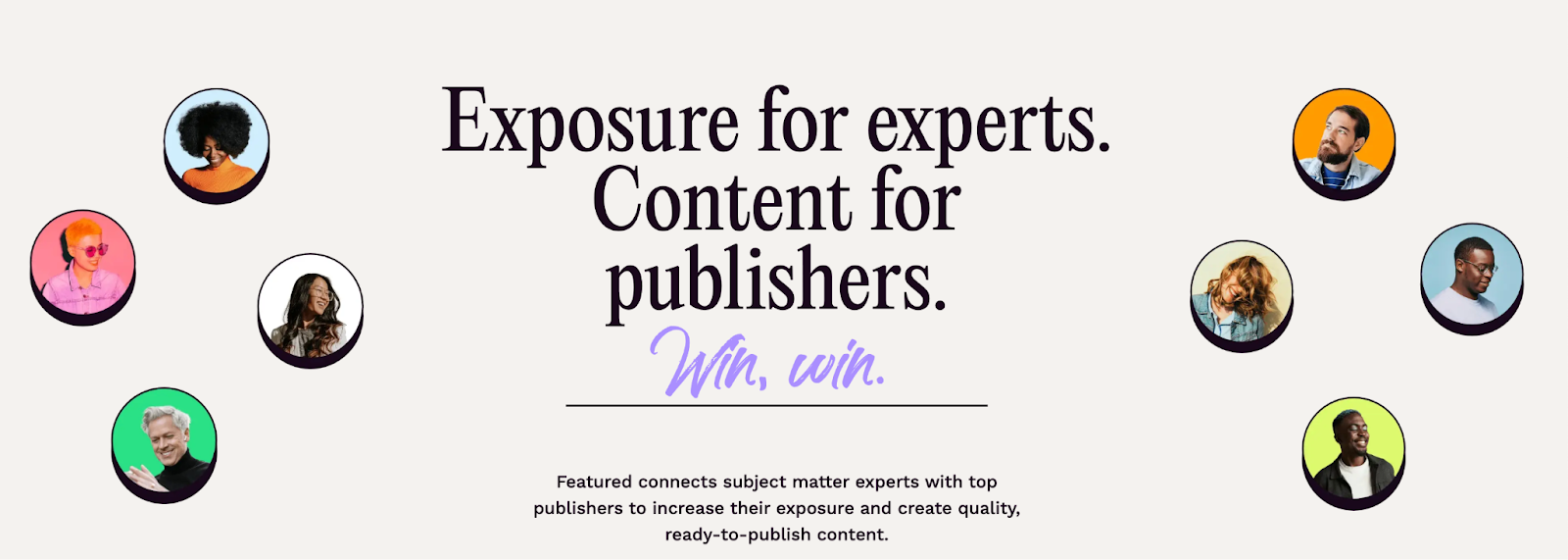
Key Features:
- Submit answers to questions from 1000+ publications
- Link type and domain rating
- Track success rate and progress of answers
- Email notifications of new questions that match up to 25 keywords
- Bylined articles for publication consideration
- Interview profiles
- AI answer check
Pricing:
- Starter — free
- Pro — $39.80 per month
- Business — $79.20 per month
#24 Help A B2B Writer
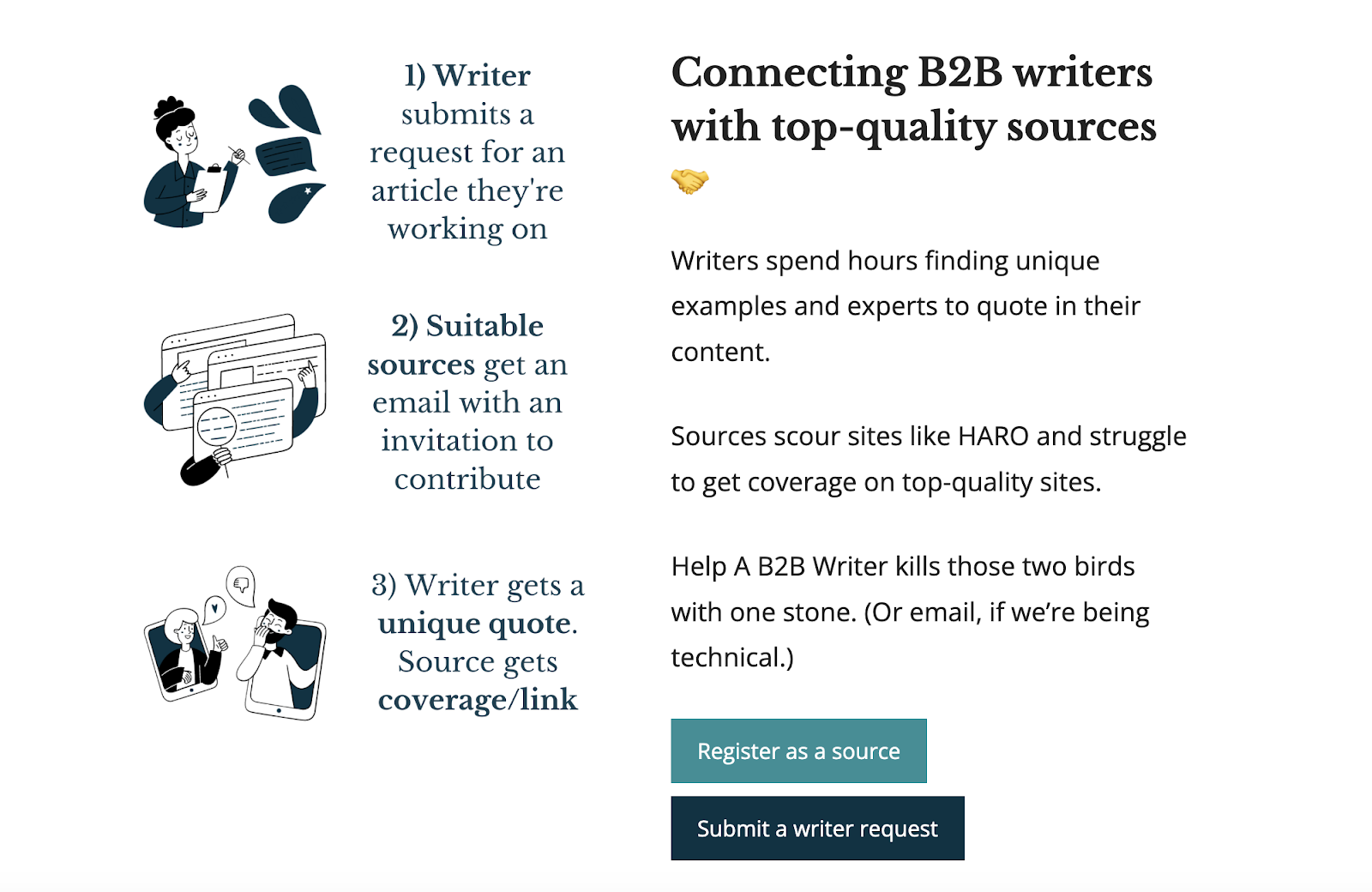
Key Features:
- Emails with invitations to contribute to relevant articles
- Get coverage of your business and boost your backlink profile
Pricing:
Help a B2B writer is free to use.
#25 Frase
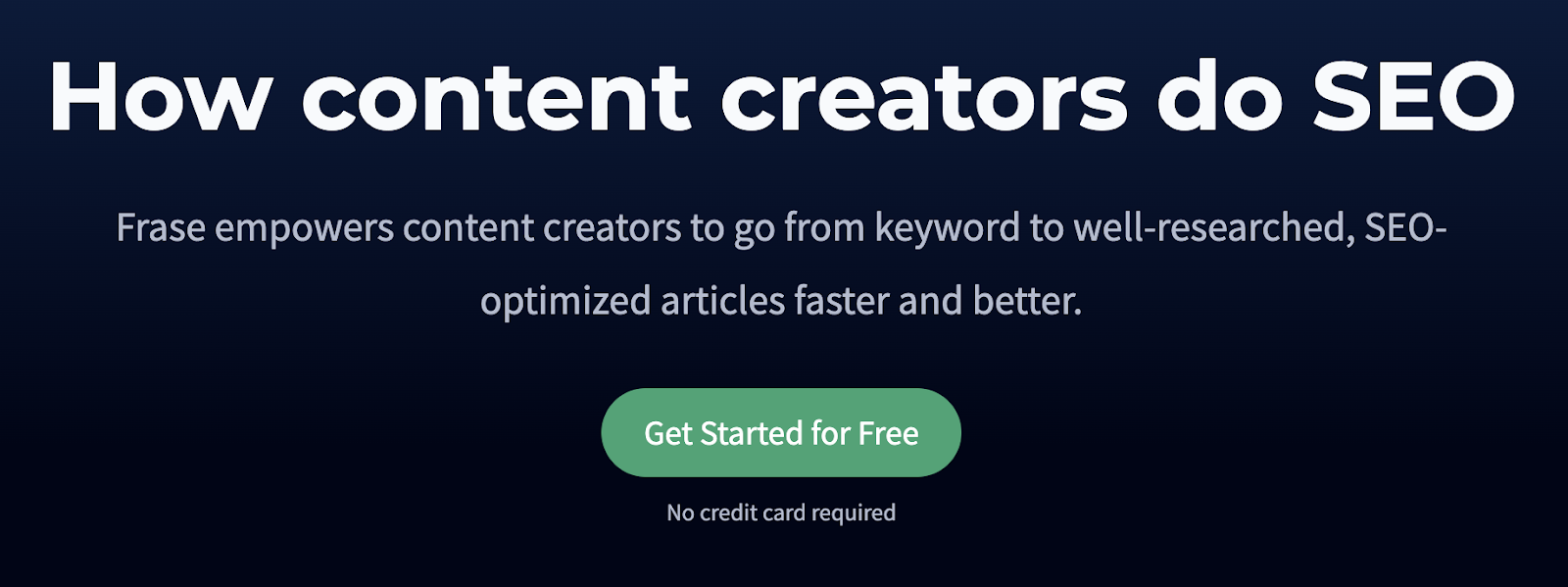
Key Features:
- AI Article Writer uses SERP results or your data to generate complete articles.
- Content Briefs take you from keyword to well-researched SEO content brief with the help of AI.
- Content Optimisation, which researches your competitors, then provides a blueprint for creating content that search engines will love.
- Content Editor, which uses AI to help you write well-researched SEO content faster.
Pricing:
- Free trial — $0
- Solo — $15 per month, or $12 per month if paid annually
- Basic — $45 per month, or $38 per month if paid annually
- Team — $115 per month, or $97 per month if paid annually
#26 Lumar
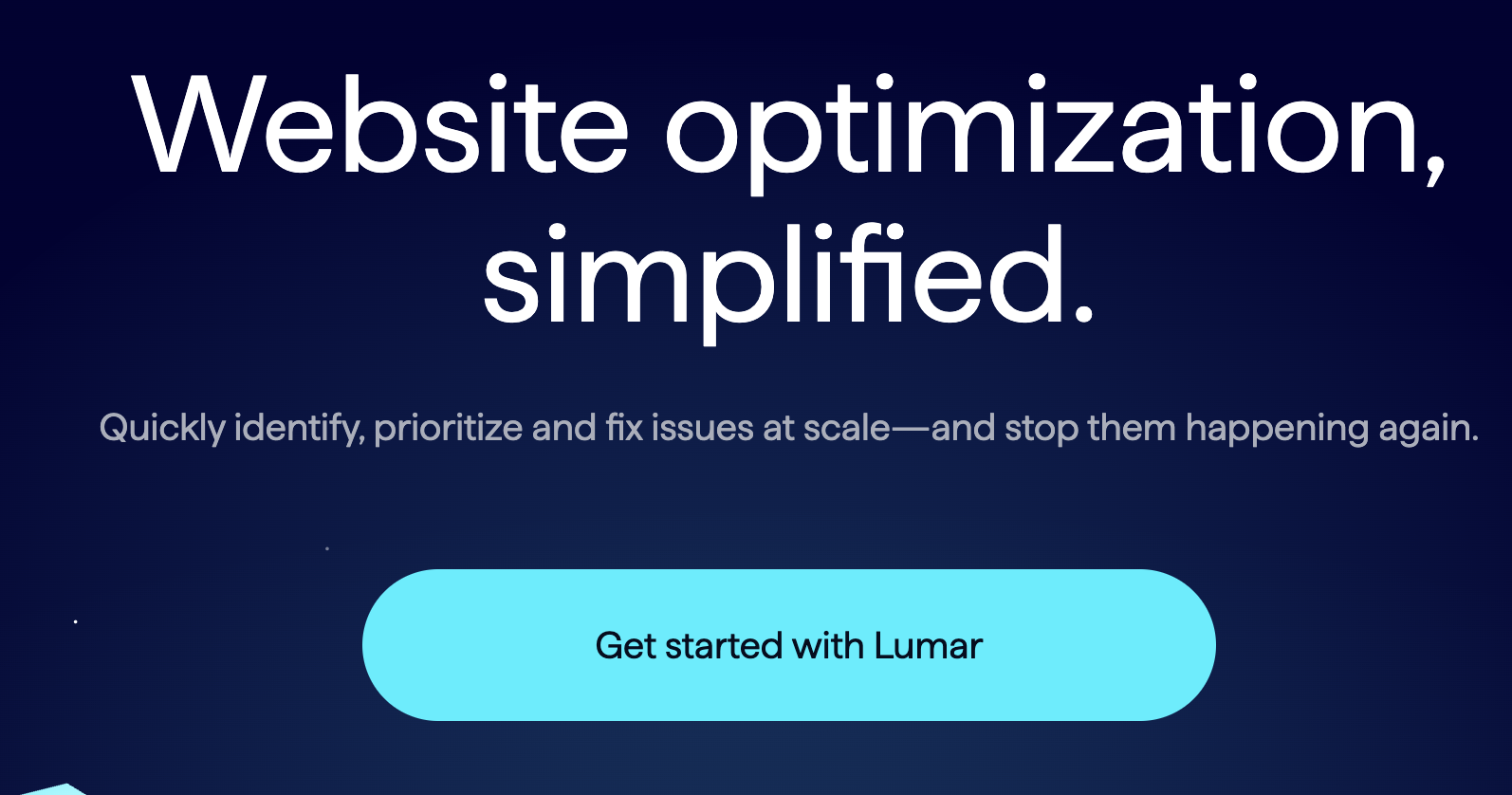
Key Features:
- Technical SEO audits
- Site speed audits
- Accessibility audits
- SEO strategy
- Website monitoring
- Site migrations
- QA testing
Pricing:
Lumar’s pricing is bespoke.
#27 Jasper AI
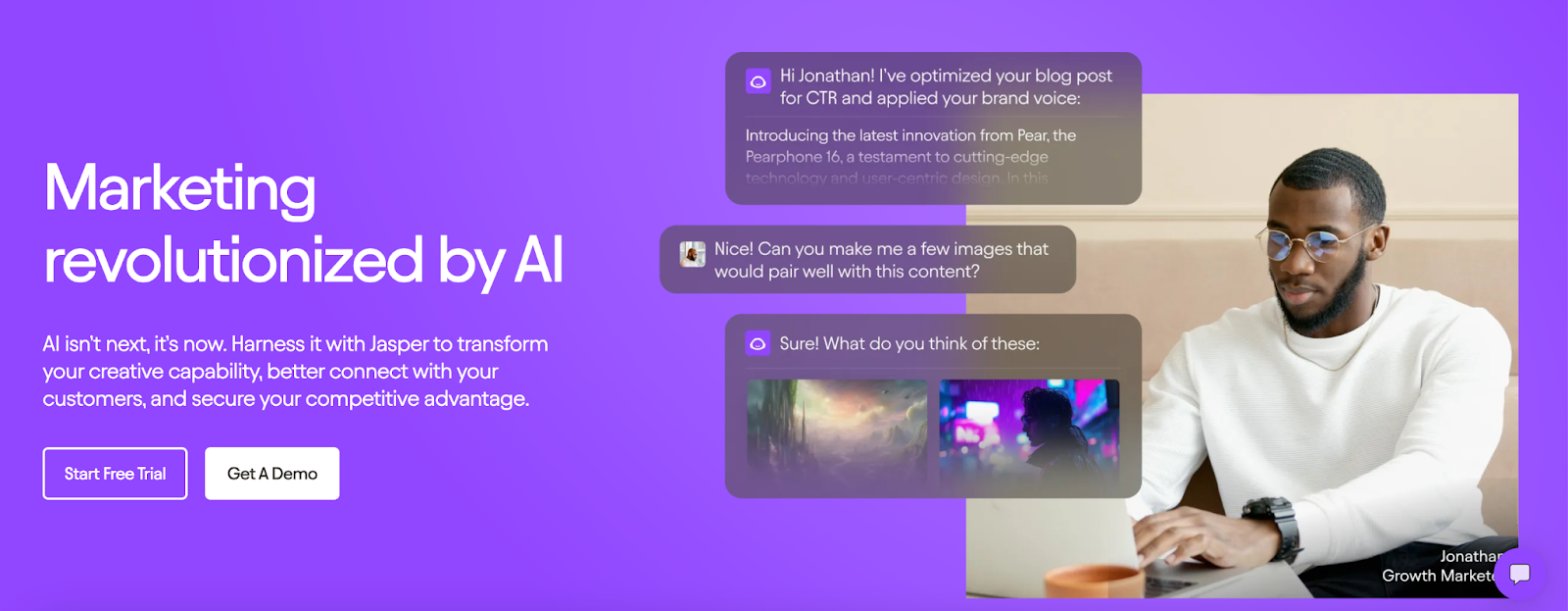
Key Features:
- Brand Voice, which combines the power of AI with your brand’s unique tone and style to ensure your content is always on-brand.
- AI Chat with a human feel can generate winning ideas and revise your content.
- AI Image Suite, which delivers stunning, on-brand visuals in seconds
- Campaigns, which deliver AI-powered end-to-end marketing campaigns.
- Languages, which empowers you to compose high-quality blog posts and articles in over 80 languages.
- Security, to keep your data safe.
- Browser Extensions, including Edge and Chrome.
- Jasper Everywhere — a vast library of integrations including Salesforce, Zapier, and Google Drive.
- Jasper API allows you to bring the power of on-brand AI directly into your own platform.
Pricing:
- Creator — $39 per month per seat
- Pro — $59 per month per seat
- Business — Custom pricing
#28 Pitchbox

Key Features:
- Prospecting, which delivers advanced targeting and popular link prospecting tactics.
- AI tools for link building, including AI Personalisation, AI Template Assistant, AI Reply, and more.
- CRM for link builders, as well as PR and outreach professionals.
- Outreach & Follow-Up, which keeps your outreach consistent via automated follow-ups.
- SEO Email Client, which provides email management specifically for link builders.
- Workflow allows you to segment your team’s work with productivity in mind.
- Reports, which deliver analytics for link builders.
Pricing:
- Pro — $165 per month
- Advanced — $420 per month
- Custom — bespoke pricing
#29 Google Ads Keyword Planner
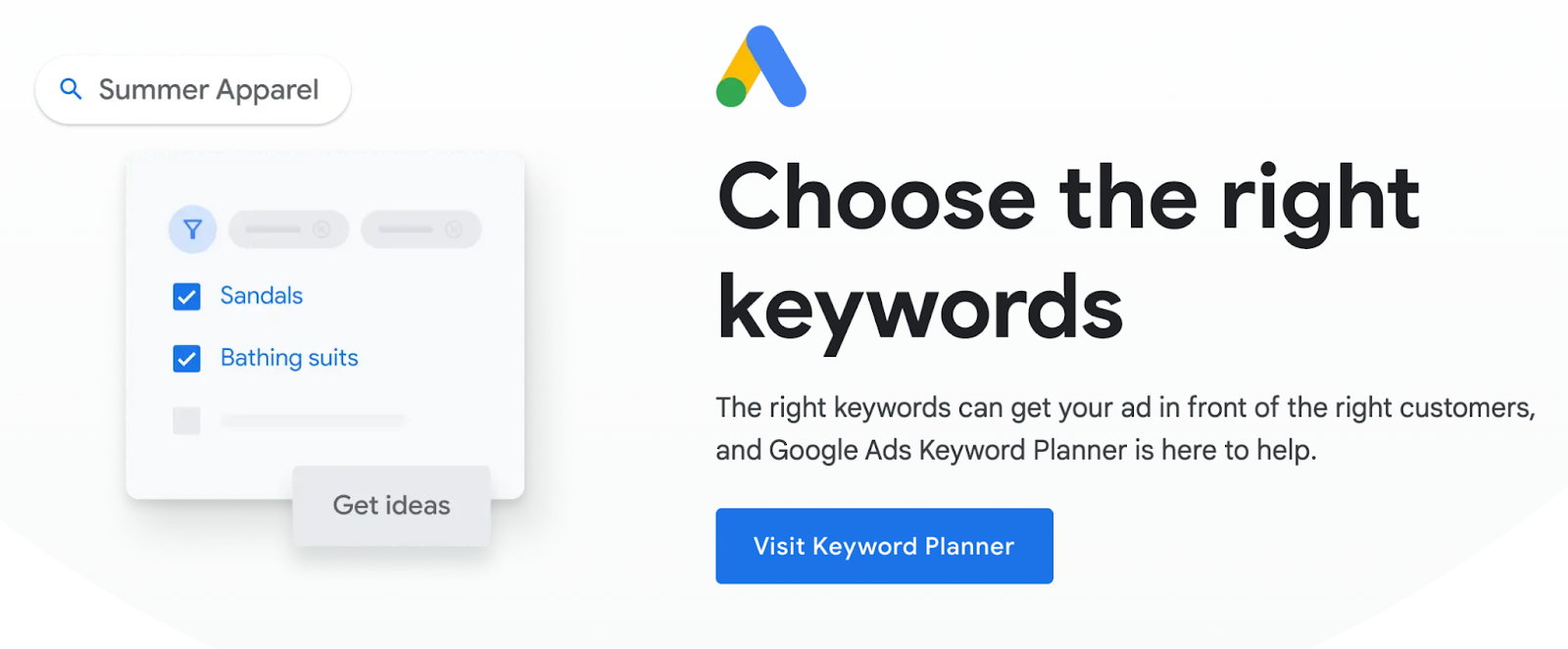
Key Features:
- Keyword Planner, in which you can create a keyword plan by searching for new keywords, clicking discover new keywords or uploading existing keywords.
- Keyword Analysis tells you how often people search for specific terms and how those searches have changed over time.
- Keyword Forecast shows you how many conversions, clicks or impressions you’re likely to get for your keywords based on your spend.
- Bid Estimates to help you determine your advertising budget
- Campaign, where you implement your plan
- Save your plan and share it with others
Pricing:
Google Keyword Planner is free to use, but you need a Google Ads account to access it.
#30 BuzzSumo

Key Features:
- Find and connect with 700K journalists
- Spot high-impact journalists with social engagement data
- Write relevant pitches faster with our AI pitching tool
- Discover, pitch, outreach, and report all in one place
- Be inspired by engaging topics and real-time trends
- Tap into viral stories or revamp classics
- Generate content ideas and briefs at the click of a button
- Analyse between 15 minutes and five years’ worth of data
- Access an archive of 8bn articles worldwide
- Discover the most popular content in any niche
- Investigate content across Facebook, Twitter, Reddit and YouTube
- Uncover top content ideas from your competitors
- Study shares, links, and trends over the last five years
- Accurately track mentions, trends, and updates
- Create alerts for topics, brands, and keywords
- Monitor competitor mentions and content to get ahead
- Track content from key publications and journalists
- Analyse social engagement while browsing search engines and websites
- Examine key competitor metrics in seconds
- Research the most influential voices in your space
- Integrate and automate with powerful APIs
- Build insightful internal reporting tools
- Enhance public web applications
- Create dashboards and visualisations to prove impact
- Track the performance of published content
Pricing:
- Content Creation — $199 per month
- PR & Comms — $299 per month
- Suite — $499 per month
- Enterprise — $999 per month
#31 Rank Tracker

Key Features:
- Rank Tracker, which shows you exactly how your SEO campaigns are performing.
- Keyword Finder shows lists of relevant related keywords, complete with search volumes and difficulty ratings.
- SERP Checker to help you find competitors’ weak spots
- Web Audit, which checks all your on-site SEO factors, quickly identifying any issues – then tells you how to fix them.
- Backlink Checker, where you can discover your competitors’ backlinks.
- Backlink Monitor, which reveals who is linking to your website.
- SEO Checklist — a step-by-step guide to optimising your website for search.
- AI Article Writer, which helps you create high-quality and unique content quickly and easily.
- SERP Simulator (free), which shows detailed information like the URL, meta description, and title tag of search results as they’re typed and helps you optimise meta tags.
Pricing:
- Starter — $16.80 per month
- Double data — $41.30 per month
- Quad data — $76.30 per month
- Hex data — $146.30 per month
#32 Serpstat
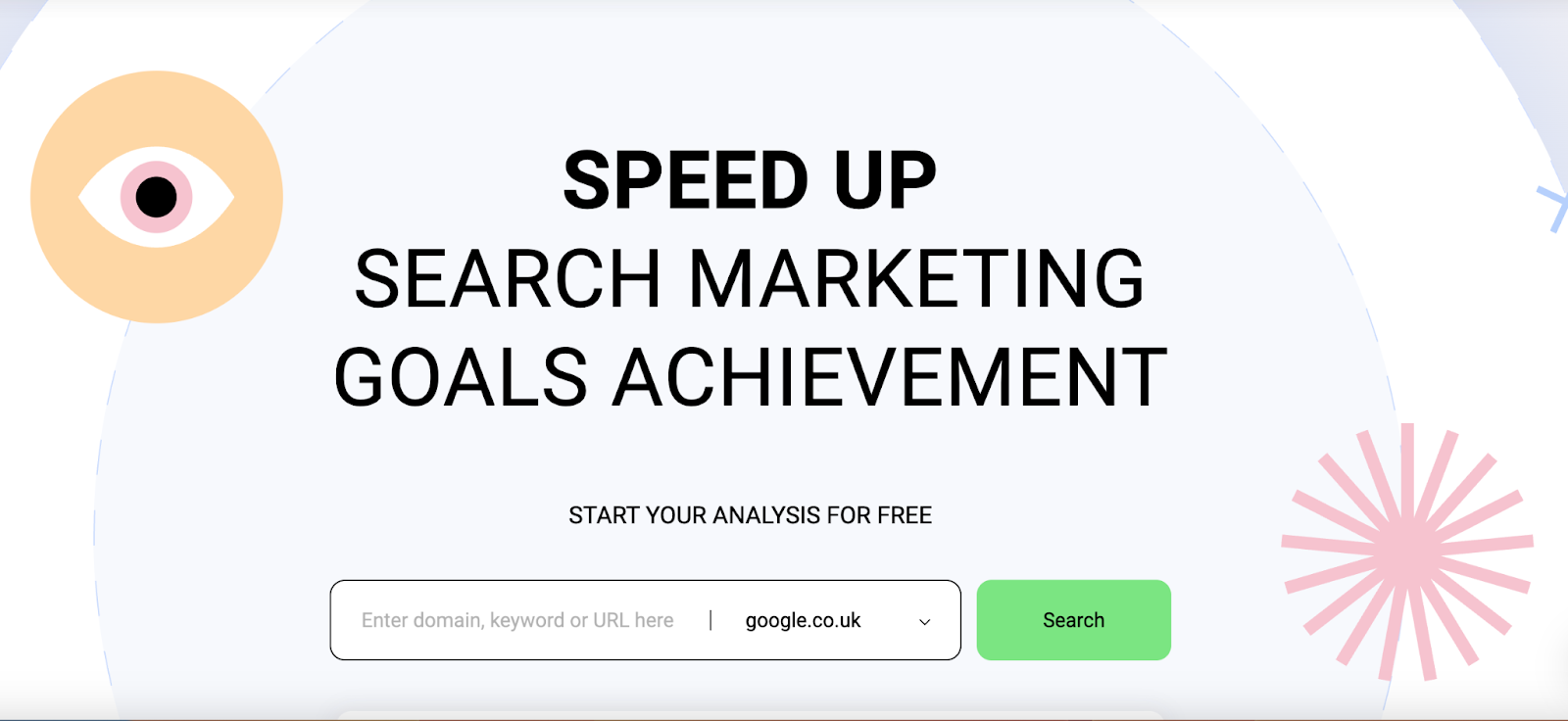
Key Features:
- Keyword Research to ensure you pick the right keywords for SEO and PPC campaigns.
- Keyword Clustering, which organises keywords by thematic similarity.
- AI Content Generation, which generates articles and meta tags.
- Competitor Analysis allows you to analyse competitors’ websites and their SEO and PPC strategies.
- Site Audit, where you can find and fix on-site issues to boost your Google rankings.
Pricing:
- Individual — $600 per year
- Team — $1,200 per year
- Agency — $4,920 per year
- Enterprise — Bespoke pricing
Serpstat also offers free trials on its Individual and Team plans.
#33 WooRank
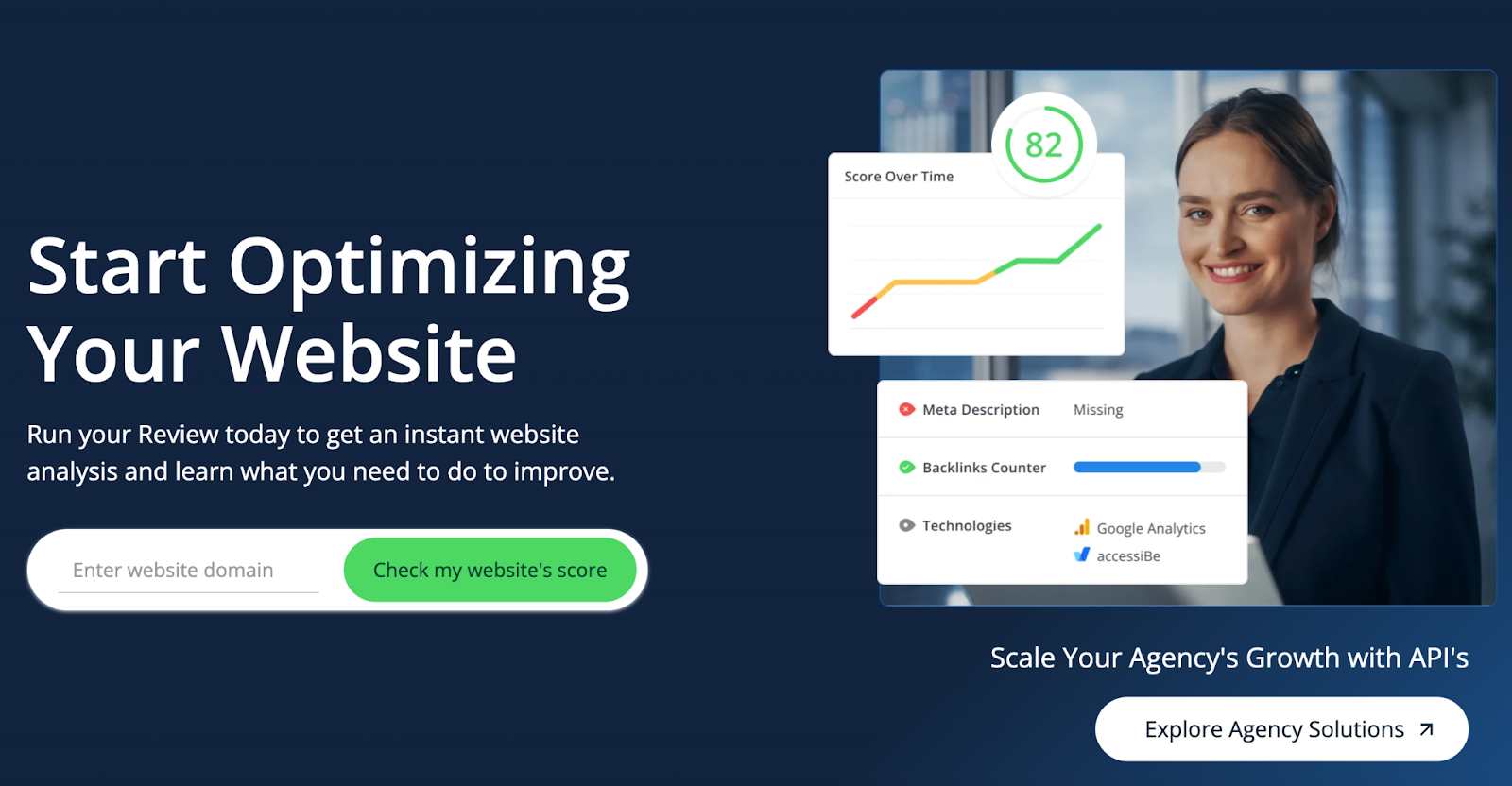
Key Features:
- Keyword Tool to help you find the best keywords for your content marketing.
- Competitive Analysis enables you to closely monitor your rivals to uncover their SEO strategy with weekly reports.
- Complete Technical Analysis analyses thousands of pages to uncover issues that could impact your website’s SEO, usability or accessibility.
- Actionable SEO Tasks, which identify technical glitches and help you fix them.
- Unlimited Website Reviews, meaning you can get instant SEO reports for as many URLs as you need for your business.
- Keyword Tracking shows ranking positions over time, campaign organisation tools, and discovers keywords that trigger Google’s featured results.
- Site Crawls occur every day and help you understand how Google views your website.
Pricing:
- Lite — $19.99 per month, or $12.99 per month when billed annually
- Pro — $89.99 per month, or $53.25 per month when billed annually
- Premium — $199.99 per month, or $133.25 per month when billed annually
- Enterprise — Bespoke pricing
Woorank offers free trials on its Pro and Premium packages.
#34 SEO PowerSuite

Key Features:
- SERP Tracking and Analysis
- Local, YouTube, and Google Rank Trackers
- Keyword Research Tools
- Keyword Difficulty Checker
- Keyword Grouping Tool
- Backlink Analysis
- Banklink History
- Toxic Backlink Removal
- Link Prospecting
- Technical SEO Site Audit
- Page Speed Checker
- Site Structure Visualiser
- SEO Content Optimiser
- TF-IDF Checker
- Quick Domain Analysis
- SEO Reports
Pricing:
- Free plan — £0
- Professional (one year)— $299 per year
- Enterprise (one year) — $499 per year
Opt for a two-year plan to save 20%, or a three-year plan to save 34%
#35 BrightEdge
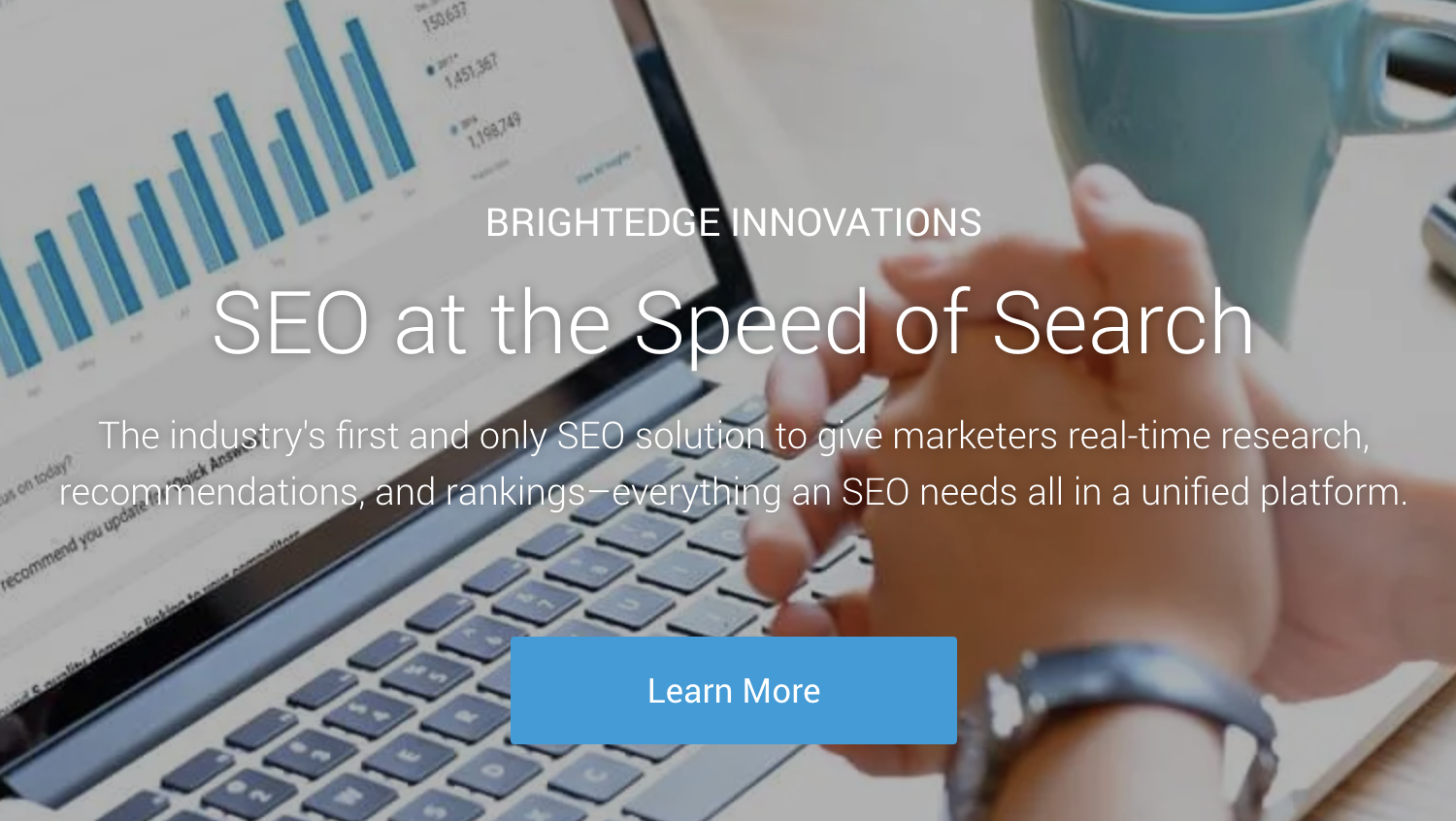
Key Features:
- Content Advisor combines extensive search insights with advanced Generative AI to streamline the creation of search-optimised, engaging content.
- Daily Pulse simplifies the nuances of daily search fluctuations into actionable insights that drive website traffic and revenue.
- Keyword Reporting tracks ranking and performance for high-value keywords that drive organic search results.
- Local SEO streamlines local SEO efforts and reclaims valuable time by seamlessly integrating local listing and review management, Generative AI, and reporting.
- Page Reporting identifies the content that drives brand engagement and customer actions.
- ContentIQ is an advanced website audit solution that helps you resolve site errors for large websites.
- Data Cube X empowers marketers to quickly identify the best opportunities, competitive threats, and emerging trends in traditional and AI search.
- Site Report tracks the performance of marketing channels that drive website traffic.
- Intent Signal identifies the content most likely to rank above the fold on search results pages (SERP), which is essential to growing website traffic.
Pricing:
BrightEdge pricing is bespoke
#36 Siteliner

Key Features:
- Duplicate Content checks your site for internal duplicate content, highlighting it on each page and excluding common content such as menus and navigation.
- Broken Links, which checks all internal links on your site to ensure they are working and highlights the broken links so you can fix them easily.
- Page Power identifies the most prominent pages to search engines as they crawl through your site based on the link patterns between your pages.
- Reports crawls and analyse the pages on your site, revealing critical information about each page. Siteliner provides a standard.
- XML Sitemap
Pricing:
- Siteliner Free – Pay £0 to receive monthly analyses of websites of up to 250 pages.
- Siteliner Premium – Bespoke pricing
#37 SEOptimer
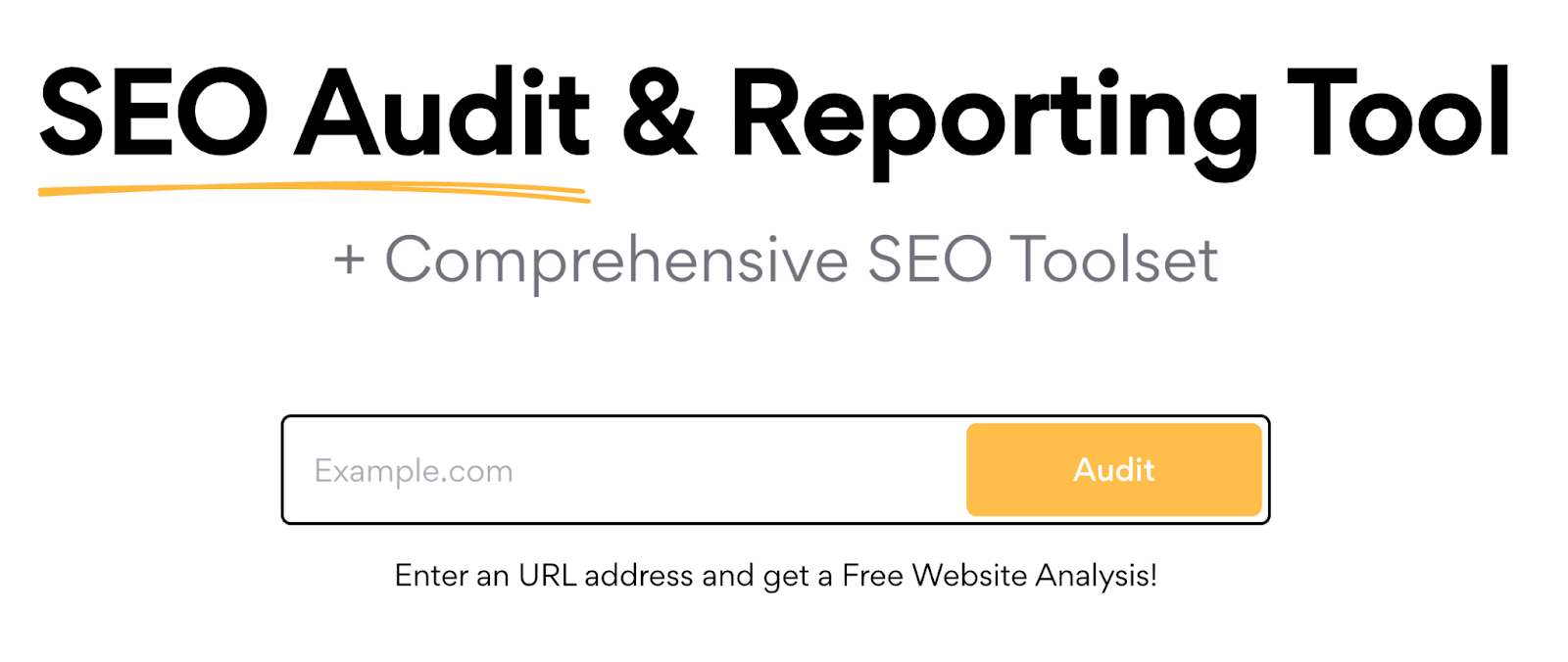
Key Features:
- Audit Tool runs over 100 of the most important SEO checks on any website in around 20 seconds and returns a prioritised list of website improvements.
- Embeddable Audit Tool to help you generate more leads and sales from your site.
- Keyword Research
- Keyword Tracking
- Backlink Research
- Backlink Monitoring
- SEO Crawler
- Bulk Reporting
- API
- White Label SEO Reports
Pricing:
- DIY SEO — $29 per month, or $21.75 per month when billed annually
- White Label Annual — $39 per month, or $29.25 per month when billed annually
- White Label and Embedding — $59 per month, or $44.25 per month when billed annually
#38 MarketMuse
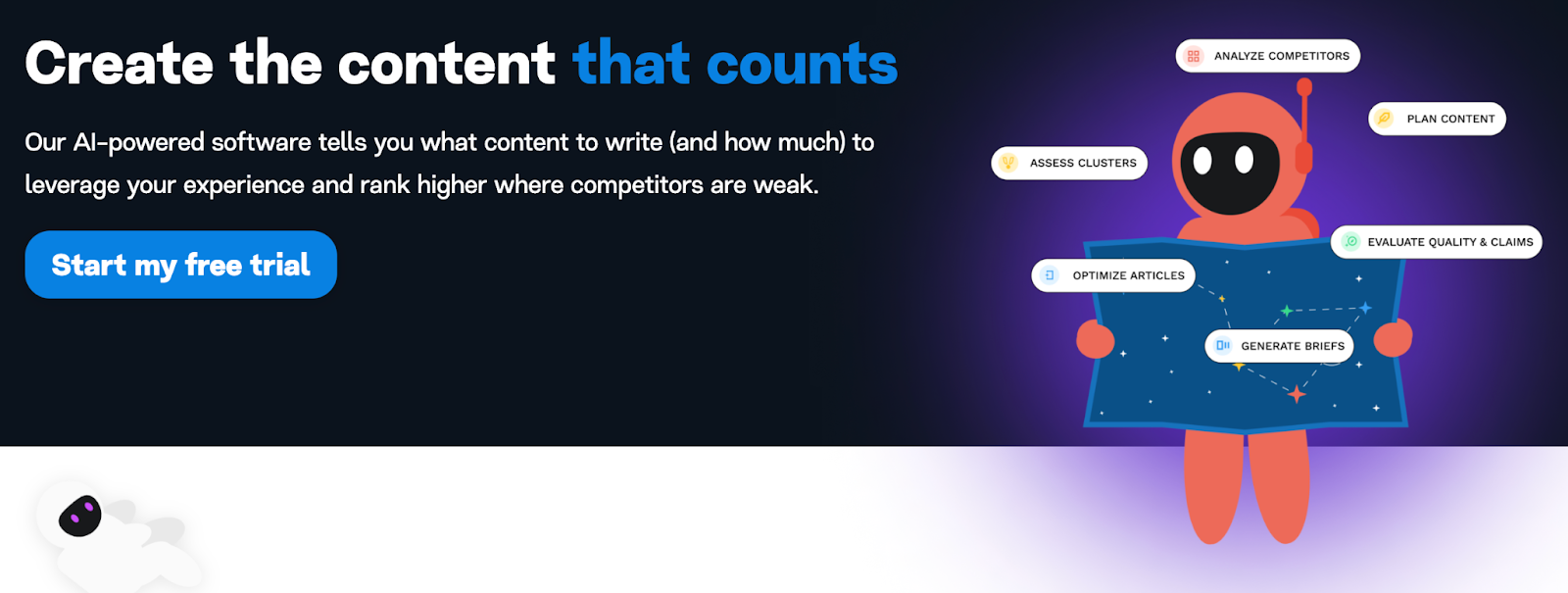
Key Features:
- On-Demand Inventory, which provides a deep understanding of your website’s content.
- Personalised Metrics, which show you how hard it will be for your specific website to rank for a particular keyword.
- Topic Authority is key to identifying areas where you excel and areas that require improvement.
- Comprehensive Research with patented topic modelling technology, which helps you uncover content gaps, discover additional keyword ideas, and understand how your competitors cover these topics
- Content Cluster Analysis enables you to identify gaps and blind spots in your content clusters and then fill them.
Pricing:
- Free plan — $0
- Optimise — $99 per month, or $999 per year
- Research — $249 per month, or $2,499 per year
- Strategy — $499 per month, or $5,499 per year
#39 CanIRank
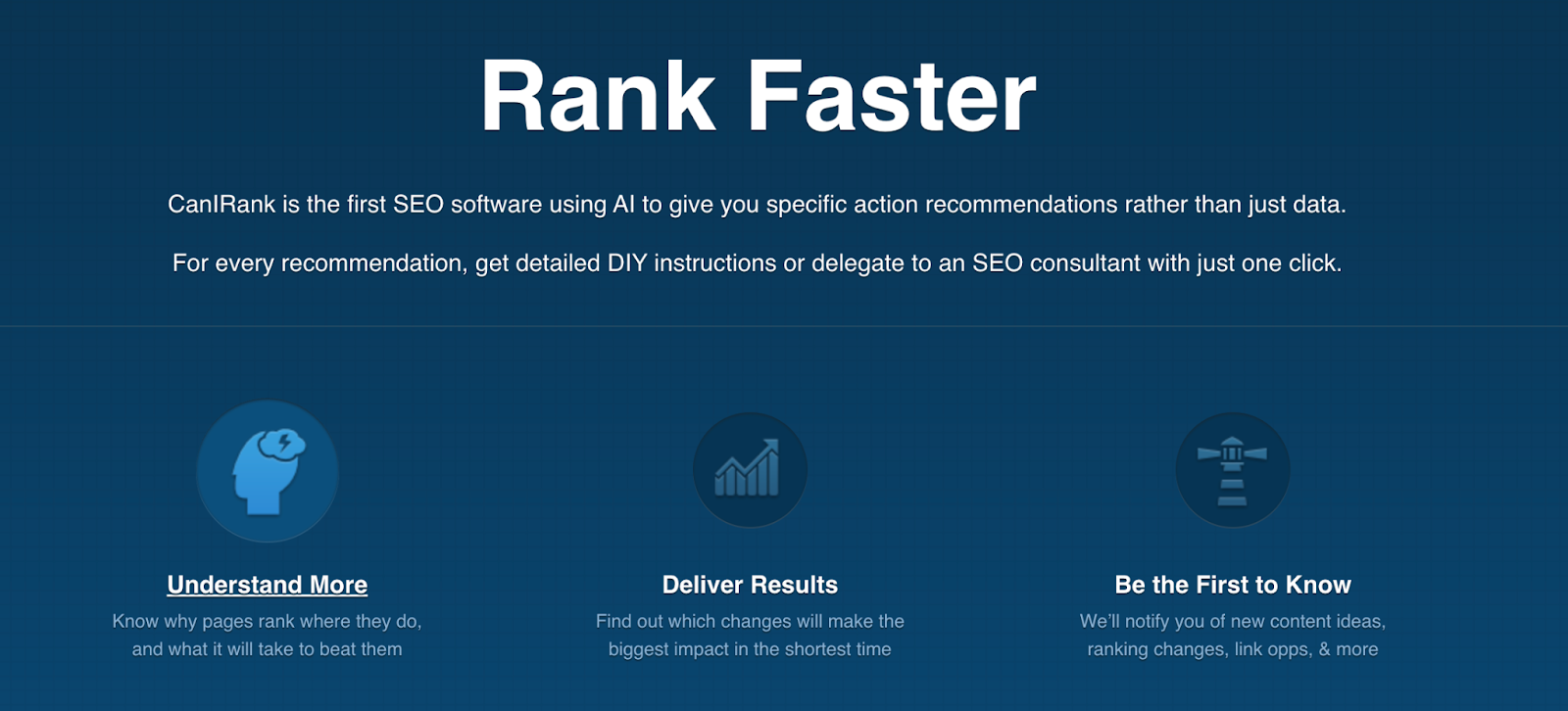
Key Features:
- SEO Competitor Analysis Tool, which analyses over 200 factors from seven different sources.
- SEO Reports
- Link Building Tool empowers you to quickly research, evaluate, and connect with the best link prospects for your website.
- Link Opportunities
- Authority Building
- Keyword Difficulty Tool, which incorporates thematic relevancy and other machine learning-based signals in order to boost accuracy
- Keyword Research Tool, which helps you to discover unique keyword ideas you won’t find anywhere else
- Keyword Reports
- Rank Tracking
- Content Ideas
- Multi-country Targeting
- Marketing Audit
- White Label Reports
Pricing:
- Free — $0 per month
- DIY Individual — $49 per month
- DIY Pro — $79 per month
- DIY Agency — $299 per month
CanIRank also offers a seven-day free trial.
#40 SEOwind
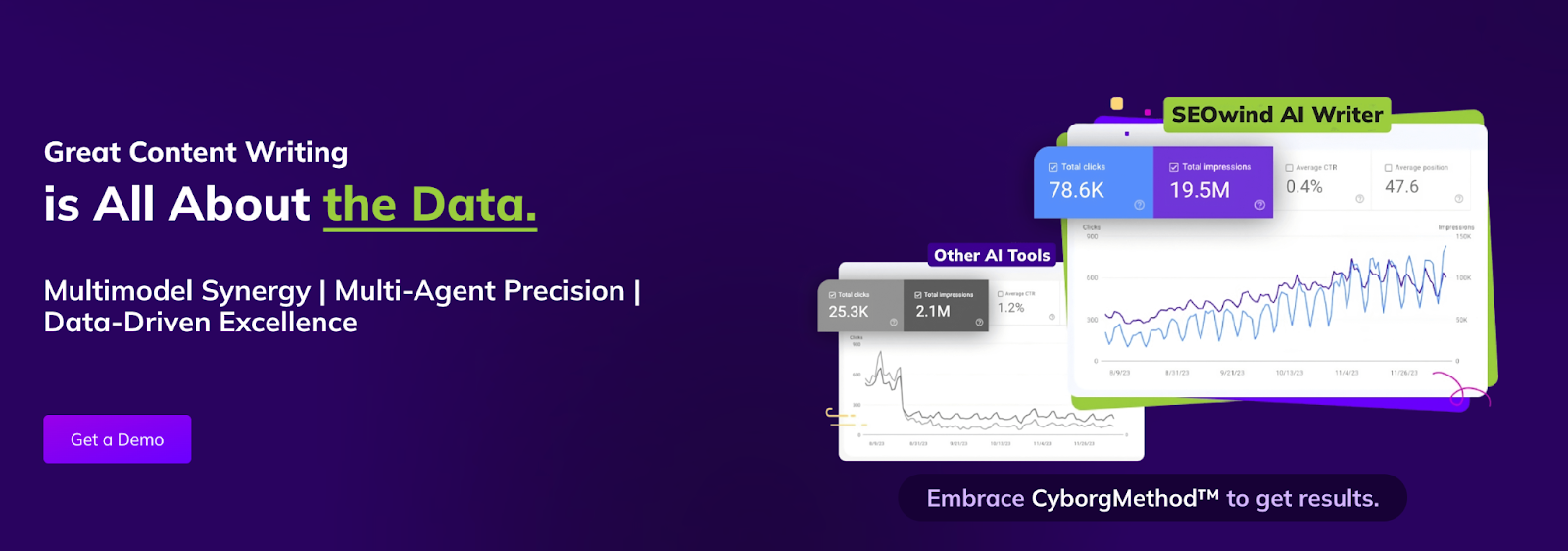
Key Features:
- AI Article Writer uses SEO, SERP data, top-performing content, keyword research, and search intent analysis.
- Content Update
- Content Brief Generator
- Explore Topics
- Keyword Gap Analysis
- Internal Links Plugin
Pricing:
- Basic — $59 per month, or $49 per month if billed annually
- Pro — $89 per month, or $59 per month if billed annually
- Agency — $359 per month, or $299 per month if billed annually
SEOwind also offers a free trial across its Basic and Pro packages.
How to Maximise the Value of SaaS SEO Tools
You’ve selected your SEO tools, and you’re ready to reap the rewards.
But for maximum success, it’s crucial you integrate your SEO tools into your workflow in a thoughtful and strategic manner.
Here are three best practices for integrating your SEO tools for long-term success:
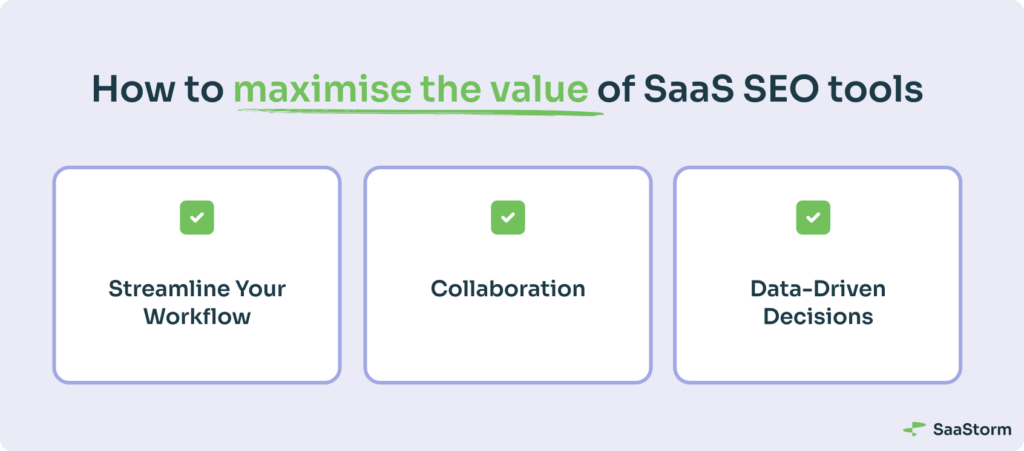
- Streamline Your Workflow
Using SEO tools in unison allows SaaS companies to automate tasks such as keyword research, site auditing, and competitive analysis efficiently.
These tools work together to identify relevant keywords, assess website performance, and analyse competitors’ strategies without manual intervention.
By automating these processes, teams can quickly gather actionable insights, streamline their SEO efforts, and focus on optimising strategies to drive organic growth and outperform competitors.
- Collaboration
Aligning marketing, SEO, and content teams is essential for extracting maximum value from SEO tools. It fosters a unified strategy that enhances overall effectiveness.
When these teams collaborate, content is optimised for search engines and aligned with broader marketing goals.
This helps to make sure it resonates with your ideal customer.
As a result, you should see improved keyword targeting, higher search rankings, and increased visibility.
The result?
Higher levels of engagement and conversions.
- Data-Driven Decisions
In 2025, there’s no need to base strategy decisions on gut instinct when we have data to hand.
When working with SEO tools, constantly monitoring performance metrics empowers you to make data-driven decisions that will optimise your strategy.
By regularly assessing key metrics like organic traffic, keyword rankings, and conversion rates, teams can identify what’s working and where adjustments are needed.
This ongoing analysis allows for timely updates to content, keyword focus, and technical SEO, ensuring the strategy remains effective in an ever-changing SaaS digital landscape.
How Working with SaaStorm Saves You Tons of Money on SaaS SEO Tools
At B2B SaaS SEO agency SaaStorm, we provide access to all the necessary SEO tools to help your SaaS company succeed — without you having to pay anything extra.
When you work with us, we bring our comprehensive tool stack into your project, including industry-leading platforms like Ahrefs, SEMrush, SurferSEO, Screaming Frog, and many others.
How much can you save? If you were to purchase and maintain all the tools in-house, you’d be looking at well over $1,000 per month. For example:
Ahrefs: $99 to $999/month
SEMrush: $129 to $449/month
Clearscope: $170/month
Screaming Frog: $200/year
And the list goes on.
With us, you don’t have to worry about buying, maintaining, or learning these tools (or monitoring performance)!
We’ve already got it covered, allowing you to focus on your growth while saving substantial costs on SEO software.
Conclusion
Selecting the right SEO tools for your business will supercharge your search optimisation strategy.
Indeed, these tools are critical to the organic growth success of any business in 2025.
However, managing and paying for all the best SaaS SEO tools you need to stay at the cutting edge of the digital SaaS landscape can be expensive and overwhelming, especially for start-ups.
This is where working with an expert SEO partner like B2B SaaS marketing agency SaaStorm can make all the difference.
When you partner with SaaStorm, we bring a wide range of the very best SEO tools — perfect for SaaS companies — to your business, as well as our vast SEO expertise.
Ready to scale your SaaS company’s SEO with expert strategies and cutting-edge tools? Contact SaaStorm today to learn more about how we can help!
FAQs
AI SEO tools are designed to complement agile workflows by automating repetitive tasks, providing actionable insights, and enabling data-driven decision-making. Here’s how they help scale agile solutions:
– Automation of Time-Intensive Tasks
AI-powered tools streamline keyword research, content optimisation, and competitor analysis, saving valuable time for your team. This allows you to focus on strategy and execution rather than manual processes.
– Real-Time Insights and Reporting
Agile teams thrive on quick feedback loops. AI tools provide real-time data on rankings, traffic, and performance, enabling teams to adapt their strategies on the fly and stay ahead of market trends.
– Personalised Content Recommendations
Using machine learning, AI SEO tools analyse user behaviour and search intent to suggest highly targeted content ideas, helping you create resources that resonate with your audience and improve organic performance.
– Efficient Scalability
AI-driven insights enable you to manage multiple projects simultaneously without compromising quality. From bulk content audits to automated reporting, these tools make scaling your SEO efforts manageable.
– Integration with Agile Frameworks
Many AI SEO platforms integrate seamlessly with project management tools like Jira or Trello, ensuring that SEO tasks align with agile sprints and workflows.
By leveraging AI SEO tools, you can enhance your team’s agility, improve efficiency, and drive scalable growth in your digital marketing efforts.
Several AI-powered tools specialise in offering predictive SEO suggestions, helping you optimise your strategy by forecasting trends, performance, and opportunities. Here are some top options:
– Surfer SEO
Surfer SEO uses AI to analyse top-performing pages and suggest content structures, keyword use, and optimisation strategies that align with predictive trends in your industry.
– Clearscope
With its advanced AI-driven recommendations, Clearscope helps predict which keywords and topics will improve your content’s ranking based on search intent and competitor analysis.
– MarketMuse
MarketMuse leverages AI to predict content opportunities and gaps, providing insights into topics that will likely drive long-term traffic growth and authority.
– Semrush
Semrush’s AI tools offer predictive insights into keyword trends, competition, and backlink opportunities, helping you stay ahead in the SEO game.
– Frase
Frase uses predictive analytics to suggest content optimisations based on user intent and evolving search behaviours, making your content strategy more future-focused.
– BrightEdge
BrightEdge’s Data Cube predicts SEO performance trends, giving you recommendations on which keywords and strategies to prioritise for maximum ROI.
By using these tools, you can anticipate search engine trends, create content that aligns with future demands, and maintain a competitive edge in your SEO efforts.
AI tools can help you optimise your SEO strategy and attract more organic traffic effectively. Here’s how to leverage AI for SEO to ‘gravitate’ users to your site:
– Automate Keyword Research
Use AI-driven platforms like Semrush or Ahrefs to discover high-traffic keywords and predict future trends. AI can analyse search intent and suggest related keywords that drive relevant traffic.
– Create Targeted Content
Tools like Frase and Surfer SEO help you craft content tailored to user queries, ensuring relevance and optimised readability for both humans and search engines.
– Optimise On-Page SEO
AI tools like MarketMuse or Clearscope suggest improvements for headlines, meta descriptions, and keyword placement to improve on-page performance.
– Predict Performance Trends
AI-powered analytics, such as those from BrightEdge, can forecast SEO trends and identify areas where your site can gain competitive advantages.
– Improve User Experience (UX)
AI tools can analyse user behaviour on your site, providing insights into improving navigation, load times, and overall engagement—key factors for SEO success.
– Generate Better Backlink Strategies
Platforms like LinkAssistant use AI to identify high-quality backlink opportunities, helping to boost your domain authority effectively.
– Monitor and Adapt
Use AI to continuously track your performance, identify issues, and adapt strategies. Real-time data insights keep you agile and competitive.
By integrating AI into your SEO processes, you can streamline workflows, make data-backed decisions, and attract more visitors to your site, ensuring long-term growth.


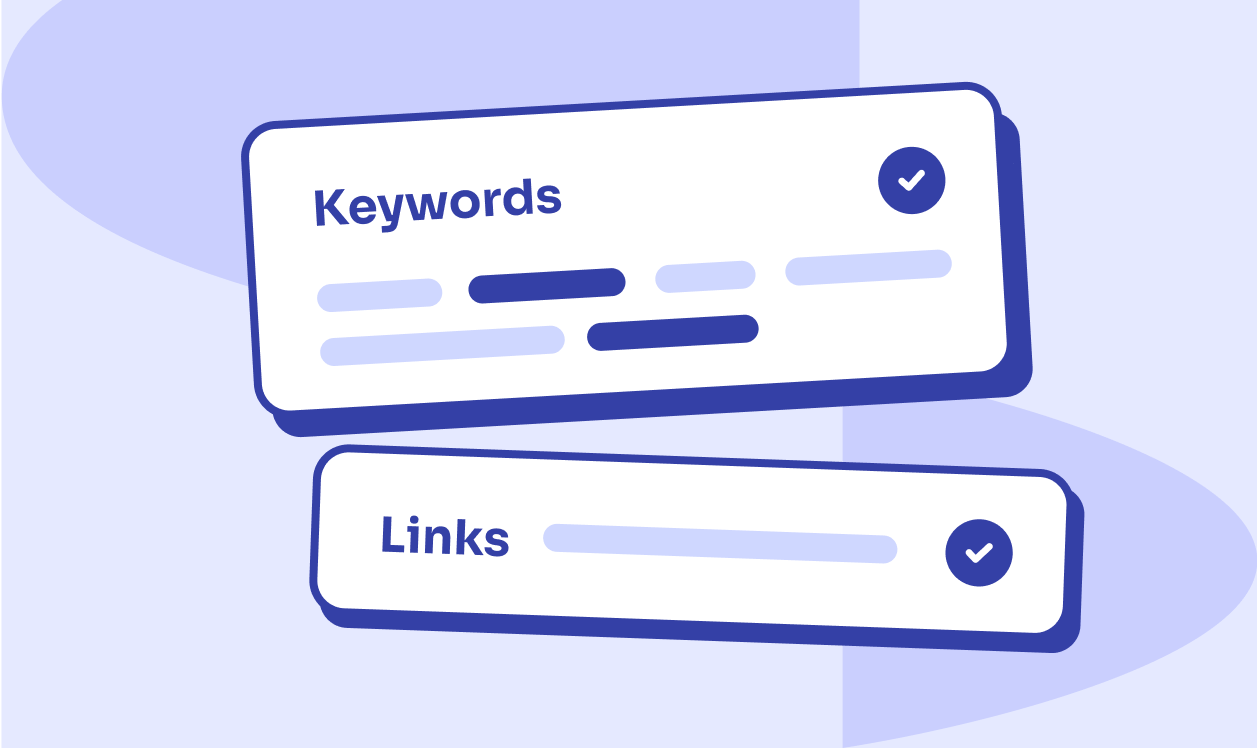
 SaaStorm experts in your inbox.
SaaStorm experts in your inbox.